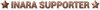SakashiroThe stutter you see in the video is not a result of CPU or GPU load, but disk activity.
Agreed, 100%. It's also consistent with the report here:
QuillmonkeyMemory is sitting constant at around 28% but true - disk usage is fluctuating between 20% and 100% during play.
I didn't see an answer to the question "HDD or SSD" but it looks guaranteed that it's a HDD kind of issue (even if the game itself is installed on an SSD, I suspect that the system volume (
C:) is a HDD.)Something I do on most HDD-based machines (and have to redo every major Windows update, cos MS know best about which services to run, argh) is disable Superfetch (aka Sysmain). It rearranges stuff on disk to "make things quicker" but hammers the disks while it does it, and it's not very clever at choosing good times to do it.
However, the particular disk activity that caused these problems looks likely to be something pretty transient. Sometimes Windows will spend shedloads of time scanning the disk right after updating the anti-virus signatures etc. If an update had just run through (even if you hadn't rebooted yet) then this may have been the culprit. If the problem was indeed transient, or at least comes and goes, then malware wouldn't be terribly high on my list of suspects. But if you have surfed dodgy sites lately then it's certainly worth keeping an open mind. (Any kind of malware that wants to consume your CPU/GPU time will NOT be hammering your disk though.)