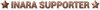Inara updates, bug reports, requests
When you try to link your accounts, you may receive the http error 400 about expired tokens. It's an issue on Frontier's end that I cannot solve on Inara. Fortunately, the solution is simple - please give it a few days and it will start to work later (probably when the access token on their cAPI server expires). If the error 400 appeared later and it worked before, try to reauthenticate as said in the error message (may be just a regular reauth forced by Frontier). Alternatively, you can try to use the workaround below. If even that won't work, it's the problem described above.
Please vote for the issue on the official bug tracker: https://issues.frontierstore.net/issue-detail/21258
Possible workaround: Try to connect the account while you are in the game. It may work.
Game data and imports not available for console commanders and PC players with Legacy game version
Inara supports only the Live game version (so PC Horizons 4.0 and Odyssey) since game update 14, thus all the game data on the site and the commander data imports work only for those game versions.
20 Sep 2022, 2:55pm
In the new Inara, Commander, Personal Logs, Statistics - is there any possibility to have a more compact layout so a lot of screen estate is not wasted?
I mean sometimes it's even hard to match the name in the left to the value in the right, so big space is between those, not to mention that because of this layout i have to scroll between 4-5 screens instead of 2 tops as previously
I mean to be able to use a 2 column setup or even a 3 column setup since now there is no left menu to use screen estate
20 Sep 2022, 4:50pm
If I create a custom blueprint tag that contains a '+' or '&' then that tag’s filter does not work in Missing Components. (There may be other ASCII punctuation characters that break as well, I have not tested all of them.)
Suggestions for the Missing Components page:
For the lower filters (by type), "All blueprint components" and "All personal equipment components" filters would be helpful. (Well, these are rather long names; perhaps call them "All Inventory" and "All Storage" instead, to go with the in-game terminology.) Also I think Inventory filters (Raw, Manufactured, Encoded) ought to be placed to the left of Storage filters, rather than being stuffed in the middle of the latter.
20 Sep 2022, 4:57pm
Artie[quote=Carlos Constantin]
Hi. It offers while typing, but when i select the right system it disappears and nothing is in the selection box.
thx
Carlos
Hmmm... it looks like a specific browser problem. Please try to disable all your browser plugins first, to see what will happen. If it still won't work, please tell me exact browser version and I can try to replicate it.
Yes, you were right. tried another browser and it works fine. Guess its time to say goodby to my Cyberfox Browser...
Thanks anyways
Carlos
21 Sep 2022, 2:56am
I just started out getting more seriously into engineering.
Quick question about the ship details - the ship loadout and the target loadout for your ships: can I generate a list of blueprints for the difference to track the missing materials?
Edit: Is there maybe a way I can import an EDSY loadout to generate the blueprints list for crafting?
Last edit: 21 Sep 2022, 3:16am
21 Sep 2022, 4:26am
https://inara.cz/elite/station/496912/
He was a sort of professional nerd before he became a politician. He's sure to have played the original Elite back in the day. I think he deserves to have his wikipedia entry linked: https://en.wikipedia.org/wiki/Jyrki_Kasvi
21 Sep 2022, 7:19am
RaayaQuick question about the ship details - the ship loadout and the target loadout for your ships: can I generate a list of blueprints for the difference to track the missing materials?
It is very helpful to do this, although I go about it in a slightly different way than you envision:
You can use >Commander >Inventory and Crafting >Crafting List to come up with your desired outfitting.
Going through >Data >Engineering >Blueprints & Upgrades is helpful in this to pick and pin blueprints.
Having done so, >Commander >Inventory and Crafting >Missing Components will show you what you need, and possible ways to exchange materials for it.
When I set this up, I didn't find any obvious way to import my existing loadout, so I went over it all by hand. Bit of a job, but OK. I see now apparently you can import it under your target loadout, in SLEF format, which you can export from e.g. EDSY. I haven't tried this, but if that works as described, you'd now have your existing laodout, that you could then rework into your target loadout, I suppose (?) Heh
Good Luck with it!
21 Sep 2022, 10:54am
Nathan De Verne
Yes, loadout is the key element, but also just the number and types of ships is important. So if we had 10 Imperial Eagles in the Squadron for example, regardless of loadout and 'role' (as these can be easily changed) we might design a racing event around a settlement.
The key here is engineering.
People are much more likely to jump on a racing event if they simply have to take their weapons and optional modules and put them in storage. Saying 'we're running an event, go buy an Imperial Eagle' was less appealing as it either had to be 'stock' or involved an engineering grind. Knowing Squadron holdings, and being able to quickly look at the level of core engineering, was neat.
Thanks for considering this.
I see, thanks for the extra details.
NorthpinHello,
In the new Inara, Commander, Personal Logs, Statistics - is there any possibility to have a more compact layout so a lot of screen estate is not wasted?...
Yes, adjusted.
Sampi OgonekIssue spotted in Inventory and Crafting:
If I create a custom blueprint tag that contains a '+' or '&' then that tag’s filter does not work in Missing Components. (There may be other ASCII punctuation characters that break as well, I have not tested all of them.)
Suggestions for the Missing Components page:
For the lower filters (by type), "All blueprint components" and "All personal equipment components" filters would be helpful. (Well, these are rather long names; perhaps call them "All Inventory" and "All Storage" instead, to go with the in-game terminology.) Also I think Inventory filters (Raw, Manufactured, Encoded) ought to be placed to the left of Storage filters, rather than being stuffed in the middle of the latter.
Thanks, fixed and adjusted.
21 Sep 2022, 10:55am
RaayaHi,
I just started out getting more seriously into engineering.
Quick question about the ship details - the ship loadout and the target loadout for your ships: can I generate a list of blueprints for the difference to track the missing materials?
Edit: Is there maybe a way I can import an EDSY loadout to generate the blueprints list for crafting?
Hello, it's not yet possible, but I am currently working on that, so soon(tm).
KissamiesI just noticed there's a station that is named after Jyrki J.J. Kasvi in the Ahti system. Maybe it's new, I don't know.
https://inara.cz/elite/station/496912/
He was a sort of professional nerd before he became a politician. He's sure to have played the original Elite back in the day. I think he deserves to have his wikipedia entry linked: https://en.wikipedia.org/wiki/Jyrki_Kasvi
Thanks, I have noted it down for the next Galpedia update.
21 Sep 2022, 1:09pm
21 Sep 2022, 1:16pm
IskrasPlease, DROP the price to profit on trade route (to 10.000). It's horrible to get good routes now...
It's a part of the optimization (as finding best trade routes from the entire galaxy is very expensive) and I don't think it's needed, unless you have very specific limited settings (please send me a link with your search settings). Trade routes with a profit under 15k per unit aren't very good and there are usually better alternatives which may require a longer trip for example, but the profit for the time invested will be much better. I see quite solid trade routes with a profit like 25-30k per unit with a good supply, large pads, short station distance, trip distance under 20 Ly?
Last edit: 21 Sep 2022, 1:23pm
21 Sep 2022, 1:25pm
ArtieIskrasPlease, DROP the price to profit on trade route (to 10.000). It's horrible to get good routes now...
It's a part of the optimization (as finding best trade routes from the entire galaxy is very expensive) and I don't think it's needed, unless you have very specific limited settings (please send me a link with your search settings). I see quite solid trade routes with a profit like 25-30k per unit with a good supply, large pads, short station distance, trip distance under 20 Ly?
But do you base the 'find or not' according to the market or something personal, predilection? On the market, as it is now, the station routes are absolutely dead... (I don't know if the frontier decided to make life difficult for everyone or the site is really buggy, but it changed from wine to water in the last few days - after the update )...
any system (try Deciat) - 10 Ly distance max (more is stupidity to t9 and less) 8 hours last update (because the frontier market is horrible) 720 cargo capacity, max distance from station 1000 (more is stupidity with a t9 - you ll be interdicted 10000000000000 times - thanks troll frontier...) Odissey plataforms + order by whatever... (dont care)...
21 Sep 2022, 1:39pm
Alternatively, you can use the direct trade route search from the desired station.
21 Sep 2022, 1:46pm
ArtieConsider changing that to 20 Ly range with that settings and location instead, there are 26k+ per unit trips, the 10 Ly is pretty short and 20 Ly is still a comfortable distance for fully loaded T9, with a double profit. It seems like a good option to me (interdictions, etc. aside, after all it searches for the best trade routes, not the least annoying routes).
Alternatively, you can use the direct trade route search from the desired station.
I dont understand how work that direct route :S Bu i ll try 20 ly (tanks)
21 Sep 2022, 6:41pm
Sorry to say, but I still have something, I'd like to see improved.
I was looking to buy "Bertrandite"
While the "new Inara" only suggest "best price / best supply / best whatever stations"
Old Inara just had the general "export" button.
New Inara wanted me to fly at least 40Ly, and there was nothing in the nearer vicinity
Well, "old Inara" just told me the station right in my current system will sell it
Would have been a lot of time and fuel wasted, to just follow the "new Inara"
That said,
keep up the good work and thank you!
Sincerly Duke
21 Sep 2022, 7:00pm
Sir-DukeHey @Artie
Sorry to say, but I still have something, I'd like to see improved.
I was looking to buy "Bertrandite"
While the "new Inara" only suggest "best price / best supply / best whatever stations"
Old Inara just had the general "export" button....
If you don't care about the price and so on, just set a high price age and let it sort by distance (that's what it was on old Inara, I can just add some extra option to ignore the price age if 180 days won't be enough). Please check that.
Link to Inara Discord: https://discord.gg/qfkFWTr