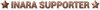Inara updates, bug reports, requests
When you try to link your accounts, you may receive the http error 400 about expired tokens. It's an issue on Frontier's end that I cannot solve on Inara. Fortunately, the solution is simple - please give it a few days and it will start to work later (probably when the access token on their cAPI server expires). If the error 400 appeared later and it worked before, try to reauthenticate as said in the error message (may be just a regular reauth forced by Frontier). Alternatively, you can try to use the workaround below. If even that won't work, it's the problem described above.
Please vote for the issue on the official bug tracker: https://issues.frontierstore.net/issue-detail/21258
Possible workaround: Try to connect the account while you are in the game. It may work.
Game data and imports not available for console commanders and PC players with Legacy game version
Inara supports only the Live game version (so PC Horizons 4.0 and Odyssey) since game update 14, thus all the game data on the site and the commander data imports work only for those game versions.
23 Oct 2015, 10:00am
Are there plans to make this an app for phones?
23 Oct 2015, 11:08am
I do have a question or request though? Whenever I click on a station for information it seems to always set my current location to that station. This is rather awkward. If I'm searching though stations for commodities I was each time I re-run the search I need to go to the Cmdr's Log and reset my location back to where I actually am. I would expect the location to only change if I set it in the Cmdr's Log, if I click a 'relocate here' option while looking at a system's info or when I upload my flight logs. Not whenever I just look at a system/station out of curiosity.
It also means sharing my location is pointless as most of the time it isn't correct.
Is this the expected behaviour? Or am I mission some obvious option somewhere?
:O)
Ayaron
23 Oct 2015, 11:13am
Pixel Bandits
Also, while you're here. If I expand the text box for typing (this big white thing) using the expansion grabber, downwards is fine but it'll let you expand it out of the light grey and into the dark grey, which means you then can't see it (and some text)...
It's not possible at this moment, but there are improvements planned (better tablet/mobile support) which will use horizontal space more effectively. So it should improve things for lower screen resolutions at least.
Gravey TraineI'm new to this site but must say i'm loving it.
Are there plans to make this an app for phones?
No native app planned, but better mobile support will be there for sure.
AyaronHi. Great site, great tools!
I do have a question or request though? Whenever I click on a station for information it seems to always set my current location to that station. .... Is this the expected behaviour? Or am I mission some obvious option somewhere?
Hello, it is working as intended, but it's right that it strongly depends how you are using the Market section. I will add some option to the Settings where it can be turned off during today.
23 Oct 2015, 1:58pm
23 Oct 2015, 2:57pm
ArtieAyaronHi. Great site, great tools!
I do have a question or request though? Whenever I click on a station for information it seems to always set my current location to that station. .... Is this the expected behaviour? Or am I mission some obvious option somewhere?
Hello, it is working as intended, but it's right that it strongly depends how you are using the Market section. I will add some option to the Settings where it can be turned off during today.
Thanks.
:O)
23 Oct 2015, 7:11pm
Here's a fairly easy request (I think!) - how about a way to float stuff in logbooks to the left/right, e.g. images, so we can can have pictures in-line with our logs, but not completely break up the text? It would probably also require an ability in code to scale images as well. Here's an example of what I'm talking about. I think it'd go a long way to letting us really make our logs more interesting to read. Especially if it went so far as to automatically thumbnail the image and clicking on it would 'zoom in' the image for a more detailed look at it. That last bit would just be more fluff than anything, though.
I'd suggest something like... (replace braces with angle brackets, of course)
{float=left}
{img w=100 h=100}http://source.url{/img}
This is an annotation for the picture!
{/float}
Wrapped Text Goes Here!
Which would render something like:
< div style="float:left; padding: 2px; bgcolor:#55504c;">
< img src="http://source.url style="width:100px; height:100px" />
Annotated Text!
< /div>
Wrapped Text Goes Here!
Also, a link that will show us what markup is available beyond the formatting bar would be super.
Thanks for all you do!
23 Oct 2015, 8:40pm
Is it possible to add "Merits" in the "Reputation & PowerPlay" ACHIEVEMENTS section ?
Thank you,
Cmdr Ramon
23 Oct 2015, 11:13pm
Was wondering if you can Name your ship in the game or is it just for fun on here?
Thanks in advance
Cmdr Big Spanners
24 Oct 2015, 7:44am
RamonHi,
Is it possible to add "Merits" in the "Reputation & PowerPlay" ACHIEVEMENTS section ?
Thank you,
Cmdr Ramon
^^^^^^ This
24 Oct 2015, 1:45pm
cool site! I really like, that I can store my ships, balance, etc at one place. But for the "CREDITS AND ASSETS"-graphic I m missing the ability to change the time axis.. with more and more data its getting more and more unreadable.. can you add that? =)
Greetings CMDRs o7
25 Oct 2015, 6:47am
(Edit: I suppose I can just copy the POST data that my browser makes. That will do for now. A nice clean API would be awesome though)
Last edit: 25 Oct 2015, 6:55am
Link to Inara Discord: https://discord.gg/qfkFWTr