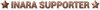Inara updates, bug reports, requests
When you try to link your accounts, you may receive the http error 400 about expired tokens. It's an issue on Frontier's end that I cannot solve on Inara. Fortunately, the solution is simple - please give it a few days and it will start to work later (probably when the access token on their cAPI server expires). If the error 400 appeared later and it worked before, try to reauthenticate as said in the error message (may be just a regular reauth forced by Frontier). Alternatively, you can try to use the workaround below. If even that won't work, it's the problem described above.
Please vote for the issue on the official bug tracker: https://issues.frontierstore.net/issue-detail/21258
Possible workaround: Try to connect the account while you are in the game. It may work.
Game data and imports not available for console commanders and PC players with Legacy game version
Inara supports only the Live game version (so PC Horizons 4.0 and Odyssey) since game update 14, thus all the game data on the site and the commander data imports work only for those game versions.
06 Oct 2015, 11:05am
but
Imperial rank disapeared
in market, after selecting a system and a target, if change the station, i loose the tergeted system
i don't understand that top margin in list option in thread =/
i see no difference in firefox
also, can you make the bottom margin of the post it as same than the every other member post?
It seems to be a Firefox bug and it's SVG graphics rendering - there are no player controls visible in lightbox Youtube player.
i don't have this problem with firefox. i see all the player's control.
06 Oct 2015, 11:11am
and in last, is it possible in the setting, to get the time and date like this? 06 Oct. 2015, 13:22
Last edit: 06 Oct 2015, 11:22am
06 Oct 2015, 11:40am
Evgeny ZiThanks. Now showing, but transparency not working in it. Not supported here?
It's disabled by purpose, to keep profile images small and to avoid possible weirdness in pilot's licences/signatures. Your previous profile image was better in my opinion, by the way.
Laynor Luna Lagoona
Imperial rank disapeared
...
in market, after selecting a system and a target, if change the station, i loose the tergeted system
....
i don't understand that top margin in list option in thread =/
i see no difference in firefox
....
also, can you make the bottom margin of the post it as same than the every other member post?
Both navy ranks were merged into single icon in profiles (I needed some space there for new CQC rank icon).
Keeping target system in market was not implemented still...
Top margin in threads is applied for thread listing, so you can separate threads into visual block, for example (you will set top margin for first thread in that block). It has no effect to thread view, just the overall listing. Bottom margin for sticky post added.
Laynor Luna Lagoona
It seems to be a Firefox bug and it's SVG graphics rendering - there are no player controls visible in lightbox Youtube player.
i don't have this problem with firefox. i see all the player's control.
Interesting, so it will be probably just local or limited problem. That's better than expected.
Laynor Luna Lagoonaoh and what the Join request text " Is required " change, compare to " is not required " ???
and in last, is it possible in the setting, to get the time and date like this? 06 Oct. 2015, 13:22
"Is (not) required" was changed to "Application text is (not) required", which should make it more clear as I hope. But if anyone has better idea, tell me. It simply means if there is some text in required from new member sending a join request or not.
Requested date format added into settings.
06 Oct 2015, 11:47am
Artie Both navy ranks were merged into single icon in profiles (I needed some space there for new CQC rank icon).
The Trade/Exploration/Combat ranks fit just fine on the first line, so why not Ranks and CQC in the second ?
06 Oct 2015, 11:48am
ArtieEvgeny ZiThanks. Now showing, but transparency not working in it. Not supported here?
It's disabled by purpose, to keep profile images small and to avoid possible weirdness in pilot's licences/signatures. Your previous profile image was better in my opinion, by the way.
Yep! Understood that reason, I just fitted it for info screen, just for fun, while client is updating
Will be swapping it time to time..may be
06 Oct 2015, 12:01pm
Numa The Trade/Exploration/Combat ranks fit just fine on the first line, so why not Ranks and CQC in the second ?
Because there is one "slot" reserved for preferred Power icon. Some commanders may have it set, some not, but to keep things consistent the navy ranks now occupy just one slot/icon. It may change with "badges and honorary titles" feature in the future or with another CMDR profile overhaul, but for now it was the best solution.
06 Oct 2015, 12:10pm
Can I vote for Alliances to move to the top
Chomping at the bit for that one..
Man, great work here!! Thanks for taking your time to help all of us out.
06 Oct 2015, 12:20pm
06 Oct 2015, 12:30pm
06 Oct 2015, 2:21pm
Artie Because there is one "slot" reserved for preferred Power icon. Some commanders may have it set, some not, but to keep things consistent the navy ranks now occupy just one slot/icon. It may change with "badges and honorary titles" feature in the future or with another CMDR profile overhaul, but for now it was the best solution.
D'oh, being yet unpledged I totally forgot about that.
06 Oct 2015, 2:36pm
Link to Inara Discord: https://discord.gg/qfkFWTr