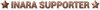Inara updates, bug reports, requests
When you try to link your accounts, you may receive the http error 400 about expired tokens. It's an issue on Frontier's end that I cannot solve on Inara. Fortunately, the solution is simple - please give it a few days and it will start to work later (probably when the access token on their cAPI server expires). If the error 400 appeared later and it worked before, try to reauthenticate as said in the error message (may be just a regular reauth forced by Frontier). Alternatively, you can try to use the workaround below. If even that won't work, it's the problem described above.
Please vote for the issue on the official bug tracker: https://issues.frontierstore.net/issue-detail/21258
Possible workaround: Try to connect the account while you are in the game. It may work.
Game data and imports not available for console commanders and PC players with Legacy game version
Inara supports only the Live game version (so PC Horizons 4.0 and Odyssey) since game update 14, thus all the game data on the site and the commander data imports work only for those game versions.
24 Apr 2019, 4:24pm
https://inara.cz/gallery/0/66365/
24 Apr 2019, 4:30pm
The Frontier's service is down or cAPI didn't return any relevant data [httpCode: 200, fetchCode: 0].
Please try to repeat the request later.
Error: There was not possible to update your commander data.
its working now yea
Last edit: 24 Apr 2019, 11:28pm
24 Apr 2019, 5:17pm
Last edit: 24 Apr 2019, 5:28pm
24 Apr 2019, 7:58pm
Don UggieArtie, is it not possible to download Journal files on PC any more?
It is, in the Import Frontier Data there is a link to the old manual upload form (near the end of the FAQ), so you can use it as a fallback (or if it's your preferred method).
24 Apr 2019, 9:20pm
MobanditoNot possible to obtain user journals from cAPI.
The Frontier's service is down or cAPI didn't return any relevant data [httpCode: 200, fetchCode: 0].
Please try to repeat the request later.
Error: There was not possible to update your commander data.
Strange. I am fully able to download my frontier data. I am on Xbox and I'm using the new system and I love it!!!! Good job Artie!
24 Apr 2019, 9:32pm
24 Apr 2019, 9:41pm
ArtieDon UggieArtie, is it not possible to download Journal files on PC any more?
It is, in the Import Frontier Data there is a link to the old manual upload form (near the end of the FAQ), so you can use it as a fallback (or if it's your preferred method).
Ah, found it, thanks Artie
25 Apr 2019, 7:05am

Im on PS4
Post edited/moved by: Artie, 25 Apr 2019, 12:32pm
25 Apr 2019, 10:23am
BeljiahHey Artie, If you Need a Screenshot from the "Console to Inara" Import issue (has already been notified)
[img=640x290]https://inara.cz/data/gallery/66/66364x3608.jpg[/img]
Im on PS4
Same for me here. Xbox Cmdr. here.
25 Apr 2019, 11:43am
25 Apr 2019, 11:54am
ArtieThank you for the report. Yes, it's a known issue and I am waiting for a fix on Frontier's side. As far as I know, it should be solved in a few days. Meanwhile, please try to repeat the update request after a few hours or the next day.
Thank you, you're the best! Waiting for a fix.
26 Apr 2019, 8:54am
26 Apr 2019, 9:39am
MarcOmegaHey Artie, not sure if this is just me or something that I managed to do but my engineering materials inventory is showing up very wrong in Inara. For instance, cadmium shows 0 when I have 199. There are many others that are wrong. Not sure if I have managed to bork that up somehow, I normally use ED Discovery to keep data up to date but recently used the Import Frontier Data. Is there an issue with using both?
It was a temporal problem with one Inara API event, used by almost exclusively EDDiscovery. It was fixed around 10 hours ago, so I suppose all future material updates should go alright for you. There shouldn't be a problem to use both update methods.
Link to Inara Discord: https://discord.gg/qfkFWTr