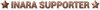Inara updates, bug reports, requests
When you try to link your accounts, you may receive the http error 400 about expired tokens. It's an issue on Frontier's end that I cannot solve on Inara. Fortunately, the solution is simple - please give it a few days and it will start to work later (probably when the access token on their cAPI server expires). If the error 400 appeared later and it worked before, try to reauthenticate as said in the error message (may be just a regular reauth forced by Frontier). Alternatively, you can try to use the workaround below. If even that won't work, it's the problem described above.
Please vote for the issue on the official bug tracker: https://issues.frontierstore.net/issue-detail/21258
Possible workaround: Try to connect the account while you are in the game. It may work.
Game data and imports not available for console commanders and PC players with Legacy game version
Inara supports only the Live game version (so PC Horizons 4.0 and Odyssey) since game update 14, thus all the game data on the site and the commander data imports work only for those game versions.
13 May 2020, 8:36am
13 May 2020, 11:31am
ArtieAbout the gallery images listing - yep, the image grouping (when belonging to the same author) with an option to show all of them is a way to go. I have something in that regard on the list, but no ETA yet. Various "hard" limits, although are easier to do, won't work very well as it may limit "valid" postings, among other reasons.
Thanks a lot Artie. I look forward to seeing the new gallery grouping feature sometime in the future
Re- Fleet INARA positions...
Artie There is no problem to add that, but it definitely won't show "global" ranking positions, just "local". So, for example, it won't show members with global ranks in order like 7., 25., 574., 14586., ... but 1., 2., 3., 4., .... Will it still hold the information required?
Thank you so much Artie, that would be perfect! Sorry, I've only just seen your replies for those. They sound brilliant.
All the best, Evo
Last edit: 13 May 2020, 11:38am
13 May 2020, 4:19pm
thanks Artie for your response
13 May 2020, 7:09pm
BobcardsHey my player faction is no longer listed as a player faction. I contacted Fdev and they said it still was on their side. Not sure how to proceed from here.
It should be set now.
Void PinedaOK, I understand that not showing the local market is an intended behavior, but, I cannot view the others. If I want to view where can I find a rentable market that buys the stuffs I am carrying on, I cannot
thanks Artie for your response
Depends what do you want to see - if do you want to see any station market listing and the best import/export routes from there, just enter the appropriate star system in the top right (or top, on lower resolutions) box and it will do the job. If do you would like to see the nearest best prices for the selected commodity you are having in the cargo, you can use this page... and now as I am linking it to you I've got what you probably meant before - there is no "Goods" link on the market page (which is basically the same page on a different place), when no suitable station is present. That should be improved, indeed. Please use the page linked above meanwhile instead.
15 May 2020, 1:18am
"Not possible to obtain user journals from cAPI. The Frontier's service is down or CAPI didn't return any relevant data, please try to repeat your request later. [httpCode: 0, fetchCode: 28]
It was working fine until 5/12/20 then stopped suddenly, any idea?
Thank you!
15 May 2020, 10:03am
15 May 2020, 6:36pm
This could be a very interesting thing to do with the current information on the website.
Since massacre missions are no longer 'stackable' anymore, they can still be stacked if they come from different factions.
I noticed we can view the amount of enemies 1 minor faction has as shown in the pictures.
This particular faction is at war with 2 factions and we can check which ones and where we can get missions from them
Could it be possible to filter minor factions depending on the amount of wars they are currently in?
This way we could look for and get multiple massacre missions vs 1 certain faction and actually have some profit from combat again.


Grtz. Reign Strife
15 May 2020, 8:24pm
I'm using inara.cz (with EDMC, EDSM, and others) with my 2 accounts. Usually, I use one web browser different from each account.
Unfortunately, I made an error and ran inara on the same web browser with my 2 accounts one day (few days ago). Since, I recover my 2 accounts, but one of them lost completely the fleet. I only have the current used ship.
Is it possible the reason is I'm currently in exploration and have not docked since few days ?
16 May 2020, 12:21am
ReignStrifeHey there,
This could be a very interesting thing to do with the current information on the website.
Since massacre missions are no longer 'stackable' anymore, they can still be stacked if they come from different factions.
That's a good idea! I am adding it to my ToDo list
SteFBloodHi,
I'm using inara.cz (with EDMC, EDSM, and others) with my 2 accounts. Usually, I use one web browser different from each account.
Unfortunately, I made an error and ran inara on the same web browser with my 2 accounts one day (few days ago). Since, I recover my 2 accounts, but one of them lost completely the fleet. I only have the current used ship.
Is it possible the reason is I'm currently in exploration and have not docked since few days ?
Yep, that may be the case. Wrong account sync, etc. may change your fleet completely and the correct re-population will happen just on shipyard visit events in the journal (or internal fleet sync, which is made sometimes). Best way is to visit some station and open the shipyard there.
16 May 2020, 5:30am
I am quite upset and don't know what to do, as I was quite proud of my squadron and had built up a good bit of RP-lore related to it. I really need to get it back, along with all of the related squadron materials/documentation.
16 May 2020, 11:00am
16 May 2020, 11:44am
One of my fleet's ship is listed twice (Krait Phantom). Some information is correct in one entry (loadout) while some is correct in the other (id, value). I thought the bug would eventually go away but it didn't. If I delete both will it get corrected when updating from fdev data?
Thanks!
16 May 2020, 12:18pm
EksoHello!
One of my fleet's ship is listed twice (Krait Phantom). Some information is correct in one entry (loadout) while some is correct in the other (id, value). I thought the bug would eventually go away but it didn't. If I delete both will it get corrected when updating from fdev data?
Thanks!
Hello, thanks for the report! It seems like a possible ship lookup bug, but I need to investigate it closer. Please remove one of the Phantoms (any), it should be sufficient to fix it.
Link to Inara Discord: https://discord.gg/qfkFWTr