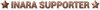Inara updates, bug reports, requests
When you try to link your accounts, you may receive the http error 400 about expired tokens. It's an issue on Frontier's end that I cannot solve on Inara. Fortunately, the solution is simple - please give it a few days and it will start to work later (probably when the access token on their cAPI server expires). If the error 400 appeared later and it worked before, try to reauthenticate as said in the error message (may be just a regular reauth forced by Frontier). Alternatively, you can try to use the workaround below. If even that won't work, it's the problem described above.
Please vote for the issue on the official bug tracker: https://issues.frontierstore.net/issue-detail/21258
Possible workaround: Try to connect the account while you are in the game. It may work.
Game data and imports not available for console commanders and PC players with Legacy game version
Inara supports only the Live game version (so PC Horizons 4.0 and Odyssey) since game update 14, thus all the game data on the site and the commander data imports work only for those game versions.
07 Feb 2016, 6:45pm
07 Feb 2016, 7:07pm
07 Feb 2016, 7:32pm
Phrae VetriAt the bottom of the page on Logbook/Diary (on your CMDR's Log tab), there's a drop-down box to choose if what you're doing is a log or a Bio.
Thank you. I was wondering that myself!
08 Feb 2016, 2:22am
Phrae VetriAt the bottom of the page on Logbook/Diary (on your CMDR's Log tab), there's a drop-down box to choose if what you're doing is a log or a Bio.
Thanks! Completely missed it.
Is the intended behavior for it to interleave with log entries? I was hoping that it would be a single entry that would be visible at the head of all log entries, or along with rank, etc.
Also, it seems have a bug, maybe? I created an entry, then wasn't sure it took so I saved it again - resulting in two entries. Then I deleted one, and both disappeared. Will take a closer look in a while. But thanks for pointing me to it. I didn't even know it was there.
08 Feb 2016, 8:48am
James HussarPhrae VetriAt the bottom of the page on Logbook/Diary (on your CMDR's Log tab), there's a drop-down box to choose if what you're doing is a log or a Bio.
Thanks! Completely missed it.
Is the intended behavior for it to interleave with log entries? I was hoping that it would be a single entry that would be visible at the head of all log entries, or along with rank, etc.
Also, it seems have a bug, maybe? I created an entry, then wasn't sure it took so I saved it again - resulting in two entries. Then I deleted one, and both disappeared. Will take a closer look in a while. But thanks for pointing me to it. I didn't even know it was there.
Logbook entries set as biography act weird. That said they are fine for everyone else despite yourself when you view your CMDR's Log. Try it out while not logged in. Your biography is right on top under your fleet then, followed by the newst normal logbook entry. Take a look at my profile: http://inara.cz/cmdr/8202
08 Feb 2016, 9:09am
08 Feb 2016, 12:07pm
Artie
Peregrinus19Hello Artie,
I was wondering if you could update the link to the frontier forum thread "Active Community Goals Thread #3", on the INARA Galaxy -> Community Goals page...to the new thread called "Active Community Goals Thread #4".
Thank you for the information! The link was changed to the new thread.
No problem, thank you for your hard work on INARA Artie
08 Feb 2016, 1:05pm
minor bug in the Gallery when accessing direct links. The aspect ratio of screenshots will be bugged when using them. Everything else is fine. It only affects direct links.
related link: http://inara.cz/gallery/0/6058
08 Feb 2016, 2:14pm
Laynor Luna Lagoonacould we have a research tool by name, in the galaxy > ranking, for find players ?
Planned for the Search feature already, will be there.
James Hussar
Is the intended behavior for it to interleave with log entries? I was hoping that it would be a single entry that would be visible at the head of all log entries, or along with rank, etc.
Also, it seems have a bug, maybe? I created an entry, then wasn't sure it took so I saved it again - resulting in two entries. Then I deleted one, and both disappeared. Will take a closer look in a while. But thanks for pointing me to it. I didn't even know it was there.
XeknosI feel like it'd be less confusing if the bio was a separate thing. I know it is technically, but maybe making that more clearly distinguished would be helpful.
It is working as intended, it's basically just a logbook entry as any other, it is just "pinned" to profile as bio. But I agree it is confusing, it was fast implementation using existing mechanics and it deserves more polishing and clarity.
AreZeeHey Artie,
minor bug in the Gallery when accessing direct links. The aspect ratio of screenshots will be bugged when using them. Everything else is fine. It only affects direct links.
Hmmm, I see no issue there using Chrome/FF. Which browser version are you using and what screen/window resolution?
08 Feb 2016, 3:00pm
FF and Opera has the same problem for me as chrome. And IE ... oh boy ... IE is the worst of all (but who uses it anyway).

screenshot of the issue in chrome: http://i.imgur.com/MrBUFJt.jpg
when I click the screenshot itself to open it in a new tab it is all fine. the embedded version behind the direct link is with a wrong ratio.
08 Feb 2016, 4:26pm
09 Feb 2016, 12:26am
AreZeeHey Artie,
minor bug in the Gallery when accessing direct links. The aspect ratio of screenshots will be bugged when using them. Everything else is fine. It only affects direct links.
related link: http://inara.cz/gallery/0/6058
Yep look a bit off on my screen as well, whether it's on my 5760x1080 display or my 1920x1080 display. Not quite centered and getting scroll bars to boot. Happens in Firefox x64 v45.0b3 and Internet Explorer x86 v11.0.9600.18161 both but not Chrome x86 48.0.2564.103 m interestingly enough.
Example
Link to Inara Discord: https://discord.gg/qfkFWTr