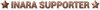Inara updates, bug reports, requests
When you try to link your accounts, you may receive the http error 400 about expired tokens. It's an issue on Frontier's end that I cannot solve on Inara. Fortunately, the solution is simple - please give it a few days and it will start to work later (probably when the access token on their cAPI server expires). If the error 400 appeared later and it worked before, try to reauthenticate as said in the error message (may be just a regular reauth forced by Frontier). Alternatively, you can try to use the workaround below. If even that won't work, it's the problem described above.
Please vote for the issue on the official bug tracker: https://issues.frontierstore.net/issue-detail/21258
Possible workaround: Try to connect the account while you are in the game. It may work.
Game data and imports not available for console commanders and PC players with Legacy game version
Inara supports only the Live game version (so PC Horizons 4.0 and Odyssey) since game update 14, thus all the game data on the site and the commander data imports work only for those game versions.
14 Jul 2020, 7:50am
I am copying a ship from EDSY to the target for one of my fleet.
Optionl intenal slots with cargo space in EDSY are appearing as 'empty sl;ots' in the Inara target build.
For exampe
Slot 1: EDSY: Cargo Rack Inara: Empty
Slot 2: EDSY: Cargo Rack Inara: Cargo Rack (correct
Slot 3: EDSY: Cargo Rack Inara: Empty
etc.
[{"header":{"appName":"EDSY","appVersion":36241,"appURL":"https://edsy.org/#/L=FY5cF5VZ0H4C0S20,,,9p3H55I_W44v7iAkPcEkPcIkPcA72H57Jtv0ARMG55KDs56qpD8phXEq00GvXpKypDAfQG55Jwe40upD6qpD8qpDGyMRAtyG52m_W22zCp6upDB98G53KhQ0BLeG53GsG0BeE15,,0DI150DI150Bk150AA157SlG53Nrr52xqf6u00AwKoIlhXKqiS072150721505U1505U150nF050nG25,TYPE_D9_0PRISON_0HULK,FO_D13T"},"data":{"event":"Loadout","Ship":"type9","ShipName":"TYPE-9 PRISON HULK","ShipIdent":"FO-13T","HullValue":63274550,"ModulesValue":75948320,"UnladenMass":1014.9788,"CargoCapacity":752,"MaxJumpRange":34.44681,"FuelCapacity":{"Main":64,"Reserve":0.77},"Rebuy":6961143,"Modules":[{"Slot":"CargoHatch","Item":"modularcargobaydoor","On":true,"Priority":2},{"Slot":"Armour","Item":"type9_armour_grade1","On":true,"Priority":1,"Value":0,"Engineering":{"BlueprintName":"Armour_HeavyDuty","Level":5,"Quality":1,"ExperimentalEffect":"special_armour_chunky","Modifiers":[{"Label":"DefenceModifierHealthMultiplier","Value":156.608002,"OriginalValue":80},{"Label":"KineticResistance","Value":-17.419994,"OriginalValue":-20},{"Label":"ThermicResistance","Value":2.150001,"OriginalValue":0},{"Label":"ExplosiveResistance","Value":-36.989996,"OriginalValue":-40}]}},{"Slot":"PowerPlant","Item":"int_powerplant_size4_class5","On":true,"Priority":1,"Value":1264679,"Engineering":{"BlueprintName":"PowerPlant_Boosted","Level":5,"Quality":0.8943,"ExperimentalEffect":"special_powerplant_lightweight","Modifiers":[{"Label":"Mass","Value":4.5,"OriginalValue":5},{"Label":"Integrity","Value":66,"OriginalValue":88},{"Label":"PowerCapacity","Value":21.724576,"OriginalValue":15.6},{"Label":"HeatEfficiency","Value":0.5,"OriginalValue":0.4}]}},{"Slot":"MainEngines","Item":"int_engine_size7_class5","On":true,"Priority":0,"Value":45006194,"Engineering":{"BlueprintName":"Engine_Dirty","Level":5,"Quality":0.2214,"ExperimentalEffect":"special_engine_lightweight","Modifiers":[{"Label":"Mass","Value":72,"OriginalValue":80},{"Label":"Integrity","Value":122.400002,"OriginalValue":144},{"Label":"PowerDraw","Value":10.2144,"OriginalValue":9.12},{"Label":"EngineOptimalMass","Value":1890,"OriginalValue":2160},{"Label":"EngineOptPerformance","Value":134.550003,"OriginalValue":100},{"Label":"EngineHeatRate","Value":2.08,"OriginalValue":1.3}]}},{"Slot":"FrameShiftDrive","Item":"int_hyperdrive_size6_class5","On":true,"Priority":0,"Value":14197538,"Engineering":{"BlueprintName":"FSD_LongRange","Level":5,"Quality":0.938,"ExperimentalEffect":"special_fsd_heavy","Modifiers":[{"Label":"Mass","Value":52,"OriginalValue":40},{"Label":"Integrity","Value":110.262006,"OriginalValue":141},{"Label":"PowerDraw","Value":0.8625,"OriginalValue":0.75},{"Label":"FSDOptimalMass","Value":2889.993692,"OriginalValue":1800}]}},{"Slot":"LifeSupport","Item":"int_lifesupport_size5_class2","On":true,"Priority":0,"Value":69709,"Engineering":{"BlueprintName":"Misc_LightWeight","Level":3,"Quality":1,"Modifiers":[{"Label":"Mass","Value":2.8,"OriginalValue":8},{"Label":"Integrity","Value":60.200001,"OriginalValue":86}]}},{"Slot":"PowerDistributor","Item":"int_powerdistributor_size6_class2","On":true,"Priority":0,"Value":195191,"Engineering":{"BlueprintName":"PowerDistributor_HighFrequency","Level":5,"Quality":0.6944,"ExperimentalEffect":"special_powerdistributor_lightweight","Modifiers":[{"Label":"Mass","Value":14.4,"OriginalValue":16},{"Label":"WeaponsCapacity","Value":36.1,"OriginalValue":38},{"Label":"WeaponsRecharge","Value":5.547734,"OriginalValue":3.9},{"Label":"EnginesCapacity","Value":24.7,"OriginalValue":26},{"Label":"EnginesRecharge","Value":3.41399,"OriginalValue":2.4},{"Label":"SystemsCapacity","Value":24.7,"OriginalValue":26},{"Label":"SystemsRecharge","Value":3.41399,"OriginalValue":2.4}]}},{"Slot":"Radar","Item":"int_sensors_size4_class2","On":true,"Priority":0,"Value":24895,"Engineering":{"BlueprintName":"Sensor_LightWeight","Level":5,"Quality":0.868,"Modifiers":[{"Label":"Mass","Value":0.8792,"OriginalValue":4},{"Label":"Integrity","Value":32,"OriginalValue":64},{"Label":"SensorTargetScanAngle","Value":22.5,"OriginalValue":30}]}},{"Slot":"FuelTank","Item":"int_fueltank_size6_class3","On":true,"Priority":1,"Value":299736},{"Slot":"Slot01_Size8","Item":"int_cargorack_size8_class1","On":true,"Priority":1,"Value":3360711},{"Slot":"Slot02_Size8","Item":"int_cargorack_size8_class1","On":true,"Priority":1,"Value":3360711},{"Slot":"Slot03_Size7","Item":"int_cargorack_size7_class1","On":true,"Priority":1,"Value":1034064},{"Slot":"Slot04_Size6","Item":"int_cargorack_size6_class1","On":true,"Priority":1,"Value":318173},{"Slot":"Slot05_Size5","Item":"int_shieldgenerator_size5_class5_strong","On":true,"Priority":0,"Value":6718079,"Engineering":{"BlueprintName":"ShieldGenerator_Optimised","Level":5,"Quality":0.8612,"ExperimentalEffect":"special_shield_lightweight","Modifiers":[{"Label":"Mass","Value":18.3996,"OriginalValue":40},{"Label":"Integrity","Value":86.25,"OriginalValue":115},{"Label":"PowerDraw","Value":3.301662,"OriginalValue":5.46},{"Label":"ShieldGenOptimalMass","Value":380.700012,"OriginalValue":405},{"Label":"ShieldGenStrength","Value":172.005005,"OriginalValue":150}]}},{"Slot":"Slot06_Size4","Item":"int_cargorack_size4_class1","On":true,"Priority":1,"Value":30125},{"Slot":"Slot07_Size4","Item":"int_cargorack_size4_class1","On":true,"Priority":1,"Value":30125},{"Slot":"Slot08_Size3","Item":"int_cargorack_size3_class1","On":true,"Priority":1,"Value":9266},{"Slot":"Slot09_Size3","Item":"int_cargorack_size3_class1","On":true,"Priority":1,"Value":9266},{"Slot":"Slot10_Size2","Item":"int_dockingcomputer_advanced","On":true,"Priority":0,"Value":11855},{"Slot":"Slot11_Size1","Item":"int_supercruiseassist","On":true,"Priority":2,"Value":8003}]}}]
Post edited/moved by: Artie, 14 Jul 2020, 8:22am
14 Jul 2020, 8:25am
the problem is in how EDSY handles ship slots. Some ships in the game are not having slot identifiers named sequentially or may skip some. In a case of Type-9 the optional slots are named as slot00_size8, slot01_size8, slot02_size7, slot03_size6, ... while EDSY exports them as Slot01_Size8, Slot02_Size8, Slot03_Size7, Slot04_Size6, ... (different slot number for a respective slot size). This discrepancy is causing the problem, please report that to Taleden (EDSY author). He is aware of it, but such reminder will make no harm.
15 Jul 2020, 3:59pm
today I visited this fleet carrier, which showed a demand of 452t of LTD. In fact it had no demand at all. Although I have visited the carrier and so transfered the market data via EDMC, it was not updated by Inara.
After that I visited another carrier, with a much higher demand and sold my LTDs. But the demand on Inara stayed the same as before. So apparently the market data is not updated correctly (at least regarding FCs). Could you please have a look at that?
Thanks.
15 Jul 2020, 4:25pm
Micha MaverickHi Artie,
today I visited this fleet carrier, which showed a demand of 452t of LTD. In fact it had no demand at all. Although I have visited the carrier and so transfered the market data via EDMC, it was not updated by Inara.
After that I visited another carrier, with a much higher demand and sold my LTDs. But the demand on Inara stayed the same as before. So apparently the market data is not updated correctly (at least regarding FCs). Could you please have a look at that?
Thanks.
Hello, it seems your EDMC is not sending the data to EDDN. The last message with market data received for this particular carrier was received at the time of the update as seen on Inara. I am not sure about the other carrier, but that may be the same case (also, and that's a limitation of the journal/tools, the market is usually sent before the transaction (at the market screen opening), so selling the commodities after that won't affect the list, at least until the market is opened again).
15 Jul 2020, 5:11pm
16 Jul 2020, 1:54am
Last edit: 16 Jul 2020, 1:59am
16 Jul 2020, 5:25am
Synthya WylderIs there a way to search in Inara for specific materials, like for instance, Technetium & where to find it, & list by location, distance & percentage of availability? I saw that it's obtained via surface mining. I seem to recall being able to do that before, & now don't see that being searchable except under Components, & there, no such information seems to be available. Thanks!
Hey madam. So, the best mining tool IMHO is http://edtools.ddns.net/miner
You will find Technetium in the Crystal Forests.
- Go to the site
- Click on List
- Enter the system you're in for your reference system
- Go down to the drop down and click on Crystalline Shards (or Crystalline Shards min-max)
- Click Get
You'll get the distance, system name, element, planet you need to be on, and the last number I think is the abundance of that element. If possible, shoot for HIP 36601. Also, don't forget to take your Detailed Surface Scanner and shoot for Biological sites.
16 Jul 2020, 5:44am
Aleksander MajjamSynthya WylderIs there a way to search in Inara for specific materials, like for instance, Technetium & where to find it, & list by location, distance & percentage of availability? I saw that it's obtained via surface mining. I seem to recall being able to do that before, & now don't see that being searchable except under Components, & there, no such information seems to be available. Thanks!
Hey madam. So, the best mining tool IMHO is http://edtools.ddns.net/miner
You will find Technetium in the Crystal Forests.
- Go to the site
- Click on List
- Enter the system you're in for your reference system
- Go down to the drop down and click on Crystalline Shards (or Crystalline Shards min-max)
- Click Get
You'll get the distance, system name, element, planet you need to be on, and the last number I think is the abundance of that element. If possible, shoot for HIP 36601. Also, don't forget to take your Detailed Surface Scanner and shoot for Biological sites.
Could be me & that it's very late, past my bedtime, but I saw no means to search for that via that site. I'll try working with it later when I have more time & energy.
16 Jul 2020, 7:13am
Synthya WylderAleksander MajjamSynthya WylderIs there a way to search in Inara for specific materials, like for instance, Technetium & where to find it, & list by location, distance & percentage of availability? I saw that it's obtained via surface mining. I seem to recall being able to do that before, & now don't see that being searchable except under Components, & there, no such information seems to be available. Thanks!
Hey madam. So, the best mining tool IMHO is http://edtools.ddns.net/miner
You will find Technetium in the Crystal Forests.
- Go to the site
- Click on List
- Enter the system you're in for your reference system
- Go down to the drop down and click on Crystalline Shards (or Crystalline Shards min-max)
- Click Get
You'll get the distance, system name, element, planet you need to be on, and the last number I think is the abundance of that element. If possible, shoot for HIP 36601. Also, don't forget to take your Detailed Surface Scanner and shoot for Biological sites.
Could be me & that it's very late, past my bedtime, but I saw no means to search for that via that site. I'll try working with it later when I have more time & energy.
Bed is overrated.

17 Jul 2020, 10:11am
Would it be possible to add Coriolis.io ship build exports in the future?
EDSY kinda sucks.
Thx.
17 Jul 2020, 10:31am
Micha MaverickOkay, so that's probably a bug of EDMC? I know they changed something about this and I am running the actual version.
No idea, maybe just some temporal hiccup. I didn't see any message for that fleet carrier received over EDDN, but you can check the future market/etc. updates if everything is running alright on your end.
Synthya WylderIs there a way to search in Inara for specific materials, like for instance, Technetium & where to find it, & list by location, distance & percentage of availability? I saw that it's obtained via surface mining. I seem to recall being able to do that before, & now don't see that being searchable except under Components, & there, no such information seems to be available. Thanks!
No planetary materials list at the moment. It's something I may add later, but's it's also a PITA to maintain as I know from themroc (EDDB), so I certainly do not hurry with the implementation.
PetezzzzHello o7
Would it be possible to add Coriolis.io ship build exports in the future?
EDSY kinda sucks.
Thx.
Hello, please ask Coriolis guys for that. If they will add the SLEF export/import format support, there is no problem to place a button for Coriolis there. I know that they wanted to add support for it a long time ago, but the progress in that area seems to be quite low.
17 Jul 2020, 2:17pm
- Cargo, market, shipyard and outfitting listings added to your fleet carrier details page. Fixed a minor bug with shipyard/outfitting not being updated properly with the direct imports.
- Added extra details for fleet carrier owners on their carrier's detail page like travel history, passengers and stored ships/modules. Please note that the passengers list displays just commanders staying on the carrier for while (15-30 minutes at least), so it won't display commanders just doing their business there and moving elsewhere shortly. Also, this list is based on Inara commanders only, so it may not be complete.
- Added an option to decomission your carrier, if you have decomissioned it in the game already.
- Market listing added (where present) to the station detail pages.
- The score in rankings was multiplied by five. No formula change was made, it's just a visual improvement, so you will better see your score progression (as the score floating number is being rounded on the output, higher score range will allow to see the score changes more often).
- Various other minor improvements and fixes.
Last edit: 17 Jul 2020, 2:45pm
18 Jul 2020, 11:39am
Synthya WylderIs there a way to search in Inara for specific materials, like for instance, Technetium & where to find it, & list by location, distance & percentage of availability? I saw that it's obtained via surface mining. I seem to recall being able to do that before, & now don't see that being searchable except under Components, & there, no such information seems to be available. Thanks!
Crystalline shards are the quickest way of gathering Grade 5 mats but the locations are about 1500 LY out of the bubble. If you prefer some slightly more grindy but closer "gameplay", you can use https://eddb.io/body, put the Reference System in, and technetium in the material finder, then search. You can sort by the percentage found to find the highest percentage within 1000 LY of your Reference location.
I, personally, enjoy surface prospecting at times so I normally go that route when searching for materials. You can also specify Metal Rich bodies if you want, which will only have 8 materials rather than 11 or so for other planets. That increases the chances of Grade 5 spawns since there are only 8 materials for RNG to spawn at each site. I have found that searching in Metal Rich and landing in the largest crater will tend to generate more Metallic Metorites, which will be the best source for Grade 5. If there are volcanic sites, those will also have Needle Crystals which are guaranteed to spawn the Grade 5 mat.
Link to Inara Discord: https://discord.gg/qfkFWTr