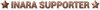Inara updates, bug reports, requests
When you try to link your accounts, you may receive the http error 400 about expired tokens. It's an issue on Frontier's end that I cannot solve on Inara. Fortunately, the solution is simple - please give it a few days and it will start to work later (probably when the access token on their cAPI server expires). If the error 400 appeared later and it worked before, try to reauthenticate as said in the error message (may be just a regular reauth forced by Frontier). Alternatively, you can try to use the workaround below. If even that won't work, it's the problem described above.
Please vote for the issue on the official bug tracker: https://issues.frontierstore.net/issue-detail/21258
Possible workaround: Try to connect the account while you are in the game. It may work.
Game data and imports not available for console commanders and PC players with Legacy game version
Inara supports only the Live game version (so PC Horizons 4.0 and Odyssey) since game update 14, thus all the game data on the site and the commander data imports work only for those game versions.
12 Sep 2020, 8:25pm
ArtieSo, the experimental market adjustment is up, check it out.
Thank you for the attention, it's covering those cases perfectly. I have two cases to talk about today.
1. Today I was able to witness my first market with a triple faction state, Korolyov Works at the (HIP 30038). It pushed Agronomic Treatment into a best price, 29,709 CR, allowing for 27k cr/t profits. Crazy how that price remains constant through multiple runs, it doesn't care at all about low demand.
Anyway, I noticed that the best prices on the commodity screen will only show this station it if I do an upload of market data when it has a demand of 2. If I upload it at 0 demand it will not show on the "best imports" column for the commodity, so if possible it would be interesting if the check that is working for the market page could be extended to the commodity page.
2. I have come up with another specific situation that would benefit from an exception to the 1000 cr/ton profit optimization - generating round trip suggestions based on the best exports/imports that fit the filter. For the case I'm discussing today Inara shows me those sweet 27k profit imports to this station, but it doesn't suggest me what to bring to those stations as it's below the 1000 cr/ton filter.
13 Sep 2020, 12:10am
There was a problem with Frontier's service while requesting the data. Please try to re-link your account (reset account link in the Settings) and repeat your request.
[httpCode: 0, fetchCode: 28]
I am getting this issue when I tried to import frontier data, re-linked account multiple times still doesn't fix it. Is there any way to resolve this?
13 Sep 2020, 5:19am
I'm one of those Xbox profiles that is unable to verify the in-game commander name when importing data from Frontier.
Is this something that I have to raise with Frontier support, and if so, do you have any hints or details I can provide them?
13 Sep 2020, 8:08am
13 Sep 2020, 11:31am
A custom type shortcut with customisable name and link (e.g I could do a shortcut named EDDB with as url https://eddb.io )
13 Sep 2020, 11:58am
Martind ForlonHello Artie, just wanted ask if there is possible get ships details export in format which accepts Coriolis EDCD? .. or it is Coriolis site issue with not accepting some "default" export format? Sigh, I simply can not get my head working with EDSY
Oh my God! I thought it was just I cannot accept it!
13 Sep 2020, 8:04pm
WayyuThere was a problem with Frontier's service while requesting the data. Please try to re-link your account (reset account link in the Settings) and repeat your request.
[httpCode: 0, fetchCode: 28]
I am getting this issue when I tried to import frontier data, re-linked account multiple times still doesn't fix it. Is there any way to resolve this?
I have adjusted your import date, please try again.
KrazyK70Hi Artie,
I'm one of those Xbox profiles that is unable to verify the in-game commander name when importing data from Frontier.
Is this something that I have to raise with Frontier support, and if so, do you have any hints or details I can provide them?
Hello,
it seems you may have used an incorrect Xbox account for linking (there is no game is assigned to it, by Frontier's data). Please try to logout on XBL site first, then reset the account link here on Inara and try to connect the account again. It should ask for a login during the process so you can validate the correct account is used.
Martind ForlonHello Artie, just wanted ask if there is possible get ships details export in format which accepts Coriolis EDCD? .. or it is Coriolis site issue with not accepting some "default" export format? Sigh, I simply can not get my head working with EDSY
If they will add the SLEF format support, yes. I think they have it done, just not on the live site yet. I poked Coriolis guys about it, so let's see...
13 Sep 2020, 8:09pm
The17thDoctorSuggestion for the shortcut bar :
A custom type shortcut with customisable name and link (e.g I could do a shortcut named EDDB with as url https://eddb.io )
Not a bad idea, I will add it onto the ToDo list.
DanierosArtieSo, the experimental market adjustment is up, check it out.
Thank you for the attention, it's covering those cases perfectly. I have two cases to talk about today.
1. Today I was able to witness my first market with a triple faction state, Korolyov Works at the (HIP 30038). It pushed Agronomic Treatment into a best price, 29,709 CR, allowing for 27k cr/t profits. Crazy how that price remains constant through multiple runs, it doesn't care at all about low demand.
Anyway, I noticed that the best prices on the commodity screen will only show this station it if I do an upload of market data when it has a demand of 2. If I upload it at 0 demand it will not show on the "best imports" column for the commodity, so if possible it would be interesting if the check that is working for the market page could be extended to the commodity page.
2. I have come up with another specific situation that would benefit from an exception to the 1000 cr/ton profit optimization - generating round trip suggestions based on the best exports/imports that fit the filter. For the case I'm discussing today Inara shows me those sweet 27k profit imports to this station, but it doesn't suggest me what to bring to those stations as it's below the 1000 cr/ton filter.
Hmmm... yeah, I think that I can adjust that to display even 0 demands, it will be probably beneficiary and won't clutter the lists too much.
The limit for the minimal profit will stay however. There is something around 100k-200k prices/commodities around unfiltered and I need to reduce that number to something more reasonable for performance reasons. Such low profits for loop trips are rather edge cases anyway, imho. Just a number of jumps or station distances may have a higher effect on the route efficiency in the long term (for such high profits), so anything somehow profitable can be taken back for similar routes.
14 Sep 2020, 12:15pm
The list of nearest inhabited star systems on the star system page was moved to a dedicated tab, which is now listing all (inhabited) star systems within the 20Ly expansion cube. On top of that, there are also displayed controlling factions, factions which are also present in the selected star system and non-native factions with low influences (and possibly close to retreat).
14 Sep 2020, 1:02pm
I have a thought/request about some extra functionality for enhancing the Loadout Comparison tool and the the Crafting Lists feature on the INARA site. Would this be something you feel is worth review/adding to the site?
The idea is to add a button to the loadout comparison tool that allows for the configuration differences in the loadout to be transferred and added to the crafting list. From a user perspective this quickens and simplifies the need to manually add the crafting schematics. Especially if the ship has been partially engineered already.
Additionally if this can be extended to link with the Commanders Toolbox Multi-waypoint tool (https://cmdrs-toolbox.com/multiwaypointplanner) to generate a pre-planned flight plan it would be a nice to have.
Thanks,
Korrban
14 Sep 2020, 2:51pm
ArtieKrazyK70Hi Artie,
I'm one of those Xbox profiles that is unable to verify the in-game commander name when importing data from Frontier.
Is this something that I have to raise with Frontier support, and if so, do you have any hints or details I can provide them?
Hello,
it seems you may have used an incorrect Xbox account for linking (there is no game is assigned to it, by Frontier's data). Please try to logout on XBL site first, then reset the account link here on Inara and try to connect the account again. It should ask for a login during the process so you can validate the correct account is used.
I see a Frontier ID when I try importing, but have never seen the Commander Name get populated.
I've gone through the process you've suggested, logged out of XBL, reset the account link in Inara, reconnected the correct account.
14 Sep 2020, 3:21pm
KorrbanHi Artie,
I have a thought/request about some extra functionality for enhancing the Loadout Comparison tool and the the Crafting Lists feature on the INARA site. Would this be something you feel is worth review/adding to the site?
The idea is to add a button to the loadout comparison tool that allows for the configuration differences in the loadout to be transferred and added to the crafting list. From a user perspective this quickens and simplifies the need to manually add the crafting schematics. Especially if the ship has been partially engineered already.
Additionally if this can be extended to link with the Commanders Toolbox Multi-waypoint tool (https://cmdrs-toolbox.com/multiwaypointplanner) to generate a pre-planned flight plan it would be a nice to have.
Thanks,
Korrban
Hello, yes, creating crafting lists from the loadout comparison differences is something I would like to do (it's not the list already).
I have no plans for such kind of multi-waypoint tool, but as I am thinking about that, I may add at least something related to engineers to suggest the most effective route from the current location and with respect to crafting lists set. I will think about that (and it's quite possible I have something about that on the list, too, as it seems to be a familiar idea).
KrazyK70
I see a Frontier ID when I try importing, but have never seen the Commander Name get populated.
I've gone through the process you've suggested, logged out of XBL, reset the account link in Inara, reconnected the correct account.
Well, in this case I am afraid something is wrong with your account. Because it appears like there is no game assigned to it, but oddly return at least a "skeleton" of profile data. I suggest to contact Frontier's support about that, as there is nothing I can do with that. I am attaching the data retrieved from cAPI /profile endpoint below, as a proof for them the issue is not on Inara's end.
{
"user": {
"frontierid": 0,
"platformid": 1,
"cmdrname": null
},
"authdata": [],
"capidata": []
}
15 Sep 2020, 12:25am
ArtieJust a minor improvement:
The list of nearest inhabited star systems on the star system page was moved to a dedicated tab, which is now listing all (inhabited) star systems within the 20Ly expansion cube. On top of that, there are also displayed controlling factions, factions which are also present in the selected star system and non-native factions with low influences (and possibly close to retreat).
Very useful, thank you. Will save me a lot of work.
Link to Inara Discord: https://discord.gg/qfkFWTr