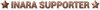Inara updates, bug reports, requests
When you try to link your accounts, you may receive the http error 400 about expired tokens. It's an issue on Frontier's end that I cannot solve on Inara. Fortunately, the solution is simple - please give it a few days and it will start to work later (probably when the access token on their cAPI server expires). If the error 400 appeared later and it worked before, try to reauthenticate as said in the error message (may be just a regular reauth forced by Frontier). Alternatively, you can try to use the workaround below. If even that won't work, it's the problem described above.
Please vote for the issue on the official bug tracker: https://issues.frontierstore.net/issue-detail/21258
Possible workaround: Try to connect the account while you are in the game. It may work.
Game data and imports not available for console commanders and PC players with Legacy game version
Inara supports only the Live game version (so PC Horizons 4.0 and Odyssey) since game update 14, thus all the game data on the site and the commander data imports work only for those game versions.
21 Oct 2020, 8:24am
21 Oct 2020, 11:33am
A. VanderlindeHello Commanders! Hello Artie!
I figured I'd put it out there: I'm unable to see accurate/updated module details in the My Fleet section (at least with my main/current ship). This isn't always the case and sometimes it seems to have been cleared up with refreshing/clearing browsing data, logging in and out of Elite Dangerous, etc., but no luck at all this time. Maybe in the past switching out my ships in-game did something to grab the updated data, or maybe this is related to Elite Dangerous Market Connector?
Any thoughts/ideas would be very helpful!
Thank you.
Hello, clearing browsing data or any other browser action certainly has no effect on this (unless you are having some odd caching issues caused by some setting/plugins there). The ship loadout updates are directly connected to the journal records and there needs to be a complete ship loadout event in there. Typically, it happens on the game session start and ship swapping, but there are also other occurrences. If your ship loadout is not updating, the simplest way is to simply leave to the game menu and start your session again, the ship loadout event will be written into the journal then. Of course, if you are using Inara API, it needs to be sent through EDMC then, but that's usually no issue (or you can use the direct Frontier data import instead).
Hojothefool
Ah I had no idea at first ( did figure it out a day or so later!)
Here is an new idea: Have a way of saving specifc crafting lists! That way i can make a few and keep them in reserve but not have giant list of future bleuprints cluttering it up when i am actually doing a specific one!
So, in other words, you would like to have some lists to be excluded from the missing components listing (and inventory numbers), correct? I may add that as an option later, adding it to my ToDo.
Jogi61381Was muss ich machen damit meine hochgeladenen Bilder und Videos auf meiner seit gezählt werden?
Im Menüpunkt "der Fotograf" steht bei mir noch versteckt ok ich hab auch erst 5 Bilder dabei
o7 Jogi
Just post your best pictures, it will come. No exact details and conditions are provided.
GibcardhockIs there an option or a feature to report players that abuse the listening of there fleet carriers on the site its annoying to fly there and see docking access none or squadrons only.
It really ruins this good site
Well, it's a problem. The carrier was set with docking privileges for "all" at some point (if listed on Inara that way), but they changed it recently and haven't updated their carriers yet. The problem is that any manual setting for it may lead to abuse - people may be trying to change the docking privileges to their "competition" and so on. There is unfortunately no good and reliable way out at the moment, so I am just trying to minimize the "damage" by not listing carriers other than "all" docking privileges set, updating them automatically when their owners have an Inara profile linked with their game accounts and so on...
Davinator791Hello,
What happened to Community Goals button? I was trying to find the results but the button is missing.
Best regards,
David.
If you mean the button on the news page, it's not listed for the concluded community goals. But all the goals are always at the Galaxy page and submenu there, where you can find a complete archive of all community goals.
21 Oct 2020, 3:43pm
I have a question on the „My Fleet“ tab: is there a way to sort ships? I have quite some ships for module storage, i.e. they are actually not really interesting as ships, but of course I need their current modules to be available under „all modules“ (I wouldn’t find specific modules, if they weren’t). So I wondered, if I could place those ships right at the bottom of the fleet list?
Moreover: I already figured out that the M button sets the main ship, and I assume the C button sets the current ship. But what is the button with the two arrows for?
Thanks!
21 Oct 2020, 3:55pm
mOROWITZ
But what is the button with the two arrows for?
To sort your ships : select it, and drag&drop your ship on your list.
21 Oct 2020, 5:10pm
ThyuchevmOROWITZ
But what is the button with the two arrows for?
To sort your ships : select it, and drag&drop your ship on your list.
Hey, great, that works! Thanks a lot!
I normally use the tablet for INARA, and dragging around ships doesn‘t work on the tablet... so I had no idea what that strange, (on the tablet useless) button was for.
21 Oct 2020, 5:54pm
I was yesterday right next to such a fleet carrier and i checked every second when its listed and set to all.
in 1 hour it never happend so why not make a button to report such behavior?
21 Oct 2020, 7:13pm
GibcardhockWell, it's a problem. The carrier was set with docking privileges for "all" at some point (if listed on Inara that way), but they changed it recently and haven't updated their carriers yet. The problem is that any manual setting for it may lead to abuse - people may be trying to change the docking privileges to their "competition" and so on. There is unfortunately no good and reliable way out at the moment, so I am just trying to minimize the "damage" by not listing carriers other than "all" docking privileges set, updating them automatically when their owners have an Inara profile linked with their game accounts and so on
I was yesterday right next to such a fleet carrier and i checked every second when its listed and set to all.
in 1 hour it never happend so why not make a button to report such behavior?
ED Market connector is your friend!
21 Oct 2020, 11:05pm
Spud_GibcardhockWell, it's a problem. The carrier was set with docking privileges for "all" at some point (if listed on Inara that way), but they changed it recently and haven't updated their carriers yet. The problem is that any manual setting for it may lead to abuse - people may be trying to change the docking privileges to their "competition" and so on. There is unfortunately no good and reliable way out at the moment, so I am just trying to minimize the "damage" by not listing carriers other than "all" docking privileges set, updating them automatically when their owners have an Inara profile linked with their game accounts and so on
I was yesterday right next to such a fleet carrier and i checked every second when its listed and set to all.
in 1 hour it never happend so why not make a button to report such behavior?
ED Market connector is your friend!
Im on console so can i use it?
22 Oct 2020, 9:49am
Gibcardhock
I was yesterday right next to such a fleet carrier and i checked every second when its listed and set to all.
in 1 hour it never happend so why not make a button to report such behavior?
Yeah, it depends when the carrier is being updated (when relevant data with the fleet carriers present, containing the docking privileges setting). However, your "hanging around the fleet carrier" described led me to an idea how to least unset the docking accesses when carrier is not dockable to everybody automatically. I will try to implement it in the following days and I guess it should improve the situation. Thanks for the inspiration!
22 Oct 2020, 10:14am
Also, some tables won't allow sorting at all and are distance-sorted by default.
Last edit: 22 Oct 2020, 10:25am
22 Oct 2020, 4:23pm
A couple of little bugs in the Engineering section to report:
1. The Plasma Accelerator "Focused" engineering upgrade includes a "Shot Speed" buff that you don't show.
2. The "Find Nearest Material Trader" button on each Engineer's main page is broken. The "Material Trader" box isn't checked in the resulting search, so it shows all stations nearest your position.
Thanks again!
Rich (a.k.a. CMDR RicoMJ)
22 Oct 2020, 5:18pm
The PP Control System View just below does not. I hope it's easy to change this.
Showing PMFs there would be just as helpful as in the normal systems view!

22 Oct 2020, 5:19pm
Is there a reason why all the the other information seems to be up to date on my profile except the most recent thargoid kills?
Thanks!
23 Oct 2020, 11:59am
RicomjHi Artie. Love INARA and appreciate the work you've put into it. Thanks!
A couple of little bugs in the Engineering section to report:
1. The Plasma Accelerator "Focused" engineering upgrade includes a "Shot Speed" buff that you don't show.
2. The "Find Nearest Material Trader" button on each Engineer's main page is broken. The "Material Trader" box isn't checked in the resulting search, so it shows all stations nearest your position.
Thanks again!
Rich (a.k.a. CMDR RicoMJ)
I am not nearby any suitable engineer, do you can send me a screenshot of that blueprint, please? The button link was fixed.
Ulon YuanshiI have noticed that System View will list Minor Factions as "Player", if they are a PMF.
The PP Control System View just below does not. I hope it's easy to change this.
Showing PMFs there would be just as helpful as in the normal systems view!
Thanks, fixed, too.
retron HuskyAs much as I love all the Inara functionalities, I dislike one thing. Whenever, there is an option to sort out stuff by distance, price, amount, whenever I re-enter the table, the sorting resets to default. Wish it could stay the way I left it before, as some tables I always sort by distance or price or amount each time I enter on them and it's kind of tedious.
Also, some tables won't allow sorting at all and are distance-sorted by default.
It's not so trivial how it may look like, but I will think about it. Just for curiosity - which tables are you sorting differently than default and why?
Ma2Hi!
Is there a reason why all the the other information seems to be up to date on my profile except the most recent thargoid kills?
Thanks!
Were those killed in a wing by any chance? It seems the problem with the Thargoid kills not being recorded properly in the journals has appeared again and it's something Frontier must fix (it worth to be reported to them). Also, please double check your data were imported via Import Frontier data feature first, as just those are counted in.
23 Oct 2020, 2:07pm
It's not so trivial how it may look like, but I will think about it. Just for curiosity - which tables are you sorting differently than default and why?
Hmm... minor faction main screen, I mainly sort it by influence every time, as it's more important for me to see systems, where the faction is close to expansion or have a high control over a system.
Now when I think about it, it may be a little specific and not too often used feature. But yeah, I thought, I could make a point here. I work as a web developer, so I've been wondering, how this thing works.
Last edit: 23 Oct 2020, 5:44pm
Link to Inara Discord: https://discord.gg/qfkFWTr