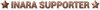Inara updates, bug reports, requests
When you try to link your accounts, you may receive the http error 400 about expired tokens. It's an issue on Frontier's end that I cannot solve on Inara. Fortunately, the solution is simple - please give it a few days and it will start to work later (probably when the access token on their cAPI server expires). If the error 400 appeared later and it worked before, try to reauthenticate as said in the error message (may be just a regular reauth forced by Frontier). Alternatively, you can try to use the workaround below. If even that won't work, it's the problem described above.
Please vote for the issue on the official bug tracker: https://issues.frontierstore.net/issue-detail/21258
Possible workaround: Try to connect the account while you are in the game. It may work.
Game data and imports not available for console commanders and PC players with Legacy game version
Inara supports only the Live game version (so PC Horizons 4.0 and Odyssey) since game update 14, thus all the game data on the site and the commander data imports work only for those game versions.
12 Dec 2021, 9:28am
ArtieThanks for testing! It looks like the currentStarSystem property for the FC data may be lagging behind in the Frontier's data received and as I am assuming that the information is valid at the time of the import, it may set the FC's location into a star system that is actually behind, but at the newer (and thus incorrect) timestamp. I will change the parser in the next Inara update (in a couple of days), so it will always take the date and location from the last itinerary item instead and hopefully that will help to reduce such problems.
Hi Artie, there's still something not quite right with my FC and how it's updating. I don't really know how to fix it.
My FC flight log should be this (I moved it to Mizar and back to Alcor during my previous testing):
Flechti -> L 170-63 -> Alcor -> Mizar -> Alcor
Inara was showing this after moving to Mizar and back to Alcor:
Flechti -> Mizar -> L 170-63 -> Alcor
(which was ok as the final destination was correct)
I've just returned to my FC after doing the previous CG and it's updated the flight log to be this:
Flechti -> L 170-63 -> Alcor -> Mizar
(the time of the Mizar arrival is showing as my most recent update time, rather than any actual FC jump time, and changes every time I upload my data)
Inara is showing my current location as Mizar, my FC as being in Mizar, but all of the ships stored in my FC are (correctly) shown as being in Alcor. Everything should be showing as Alcor.
Any ideas why this isn't working and is there something I can do on my side to make it right?
15 Dec 2021, 9:58pm
16 Dec 2021, 12:21am
1. It would be nice if we could click to archive conversations that are finished, to keep the inbox a bit more organized. Instead of waiting for automatic archive after two months.
1. I know that archived conversations are auto-deleted after some more time. Do you think you could add a feature to "pin" or "favorite" a PM thread so that it remains saved long term?
16 Dec 2021, 10:54am
16 Dec 2021, 4:15pm
I've seen this before and it happened also yesterday. Purchased 4 new cutters and the import from frontier's servers does not reflect it. Can you please look into it?
Thank you in advance
16 Dec 2021, 4:20pm
This might be reported already but
the suit and weapons are not updating under "Commander - Hangar - Personal equipment loadouts"
BB
Last edit: 16 Dec 2021, 4:27pm
16 Dec 2021, 5:34pm
Edit: There is more but I'm done with this today I'll look into it more later
Last edit: 16 Dec 2021, 8:19pm
16 Dec 2021, 9:31pm
ArtieThanks for the details. I made some further improvements right now and I hope the location updates will get better now. It seems the issue was related to some FC properties (ident, marketID) changes.
Thanks Artie, I've done a new upload and all my locations look right now.
17 Dec 2021, 1:38pm
Phoebious ZI've seen this before and it happened also yesterday. Purchased 4 new cutters and the import from frontier's servers does not reflect it.
I just did the same, and my four new Cutters were shown immediately in Inara. I have EDMC running and linked to Inara, though.
Probably you just need to jump into each of them and perhaps go into outfitting so that the loadout of the ship gets written in the journal. If the journal is the only data source Inara gets, the data of unused ships may be missing.
17 Dec 2021, 2:06pm
Phoebious ZHello Artie,
I've seen this before and it happened also yesterday. Purchased 4 new cutters and the import from frontier's servers does not reflect it. Can you please look into it?
Thank you in advance
Hello, that's interesting - do you have all the ships as listed in your profile also in the game? As far as I know, there was an in-game limit of 250 ships owned and as I see, you are above that limit (which hit the Inara's internal limit and that was a cause why your Cutters weren't added). I will increase the limit, but I wonder if the in-game limit changed as well or you may be having some "obsolete" ships in your Inara profile.
Ryu StaarI am doing a spreadsheet to find out if certain mission reward materials frequency are tied to economy in game. I have found your mission rewards list is missing 2 items (so far), namely "Surveillance Equipment" and "Weapons Schematics". I will let you know if I find more.
Edit: There is more but I'm done with this today I'll look into it more later
Thanks! I will update the items ASAP.
BurstarIn the Market page right below the filters section, where you can 'set as current', it would be cool if the System Name itself was a link to its general details page. In addition to the copy able name click to its right.
Good call, I will add the link there.
KaizimmI have a few questions about the Inara PM system:
1. It would be nice if we could click to archive conversations that are finished, to keep the inbox a bit more organized. Instead of waiting for automatic archive after two months.
1. I know that archived conversations are auto-deleted after some more time. Do you think you could add a feature to "pin" or "favorite" a PM thread so that it remains saved long term?
Yeah, I have some improvements on the list in that regard, so it's a definitely a thing I will take a look at. Thanks for the suggestions!
Beezle_BubHi Artie
This might be reported already but
the suit and weapons are not updating under "Commander - Hangar - Personal equipment loadouts"
BB
Hello, the loadouts are usually updated on the loadout edits, loadout swaps, etc. (as it's the moment when it gets written into the journal). It however may not happen on the personal equipment engineering (although I think that may be possible, I will take a look if there are unique gear identifiers). Was that a case?
17 Dec 2021, 3:46pm
Hello, that's interesting - do you have all the ships as listed in your profile also in the game? As far as I know, there was an in-game limit of 250 ships owned and as I see, you are above that limit (which hit the Inara's internal limit and that was a cause why your Cutters weren't added). I will increase the limit, but I wonder if the in-game limit changed as well or you may be having some "obsolete" ships in your Inara profile.
No I don't. And last time I did a big purchase had to manual add the ships. I didn't know there is a limit at 250 ships and sure I am above it for quite sometime. So, the only solution is to add them manual, correct?
17 Dec 2021, 4:47pm
Phoebious Z
No I don't. And last time I did a big purchase had to manual add the ships. I didn't know there is a limit at 250 ships and sure I am above it for quite sometime. So, the only solution is to add them manual, correct?
Yes, please. I have increased the limit to 350 ships so it shouldn't be a problem from now on.
17 Dec 2021, 6:25pm
Artie Yes, please. I have increased the limit to 350 ships so it shouldn't be a problem from now on.
Will do. Thank you for looking into it.
o7
18 Dec 2021, 6:51pm
I think for immersion purposes there are quite a large number of squadrons that use heavily customized ranks as their organizations are implied to be more than just a wing of Commanders -- they may roleplay as corporations or political parties for example, and I think it would be much appreciated if in these cases we could switch out the more military/flight sounding names for the custom ranks used.
This obviously is not a high priority question, but it's bugged me for some time so I figured I would ask.
Last edit: 18 Dec 2021, 10:25pm
Link to Inara Discord: https://discord.gg/qfkFWTr