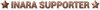Inara updates, bug reports, requests
When you try to link your accounts, you may receive the http error 400 about expired tokens. It's an issue on Frontier's end that I cannot solve on Inara. Fortunately, the solution is simple - please give it a few days and it will start to work later (probably when the access token on their cAPI server expires). If the error 400 appeared later and it worked before, try to reauthenticate as said in the error message (may be just a regular reauth forced by Frontier). Alternatively, you can try to use the workaround below. If even that won't work, it's the problem described above.
Please vote for the issue on the official bug tracker: https://issues.frontierstore.net/issue-detail/21258
Possible workaround: Try to connect the account while you are in the game. It may work.
Game data and imports not available for console commanders and PC players with Legacy game version
Inara supports only the Live game version (so PC Horizons 4.0 and Odyssey) since game update 14, thus all the game data on the site and the commander data imports work only for those game versions.
22 Oct 2022, 9:40am
The missions are listed in the mission protocol as successfully done, but the passengers are not counted in the statistics.
Maybe have a look on that.
I am playing on PC, Odyssey
UPDATE: I don't know what happened, but it works again.
Last edit: 23 Oct 2022, 8:57am
24 Oct 2022, 3:00pm
ArtieOptionalCorrecting FLEET CARRIER INVENTORY, after near... 2 years?
I've had my FC since they launched, only in the first month did I attempt to Sell Ships or Modules, yet after all this time and all the Data Import Updating possible... my FC still lists ship and components that I am NOT selling. Is there ANY way to Manually Update this or Correct it from my end?
Or just any way to correct it at all? My FC no longer sells any ships or parts.
As Always, Thanks for any answer or info. 07
Well, according Frontier's server API endpoint you are selling those ships and modules. It may be a problem on their end, so the best course of action may be simply to disable such services (as you are not selling anything anyway) and that should solve that.
How would this be done? I've looked around for years. I've removed the gear and ships long ago. But I am required to have the Hangar Ship and Parts Storage for other players to store their stuff. I have no on/off switches for these things. I'll try a ticket with FDevs to never get it fixed.
25 Oct 2022, 7:02am
Then the thought crosses my mind, wouldn't it be useful to add a new sortable column that contains the users current inventory of that material and the maximum they can hold. It would merge the process of identifying what you need and where to get it.
Side idea would be to have a predefined search setup and linked from each component page where it's applicable to find it in state/faction based conditions.
Thanks for saving me time. o7
26 Oct 2022, 8:35pm
Just FYI:
I use a program called Keeper Password Manager to track my passwords. On Inara login, the password is not being filled in. I'm contacting Keeper to see if there is something broken on their side, but I wanted to let you know. If I use Chrome's Password Manager the info gets filled in properly, so it's probably Keeper.
27 Oct 2022, 12:12am
To show the combined sums to collect some things which I will be collecting for some time to gather all of a few blueprints.
Is there a way to do it or would you consider it, perhaps pinning them in inara means you are planning to get it done, and the pin board would give the aggregate totals to gather. Just an idea since I am adding up some of them manually.. thanks.
27 Oct 2022, 12:03pm
Optional
How would this be done? I've looked around for years. I've removed the gear and ships long ago. But I am required to have the Hangar Ship and Parts Storage for other players to store their stuff. I have no on/off switches for these things. I'll try a ticket with FDevs to never get it fixed.
Ah, yes, for the other players storage it needs to be on, indeed. No idea how to solve it then, probably just ignore it - not many people are outfitting in fleet carriers anyway.
Arsen Cross
Then the thought crosses my mind, wouldn't it be useful to add a new sortable column that contains the users current inventory of that material and the maximum they can hold. It would merge the process of identifying what you need and where to get it.
Side idea would be to have a predefined search setup and linked from each component page where it's applicable to find it in state/faction based conditions.
Thanks for saving me time. o7
Rather not, the tables are quite "heavy" as they are. But I can add the tooltips to the inventory pages, so you can see where to get stuff you are missing without clicking the details. I will take a look on those links.
Happy DazeHi Artie,
Just FYI:
I use a program called Keeper Password Manager to track my passwords. On Inara login, the password is not being filled in. I'm contacting Keeper to see if there is something broken on their side, but I wanted to let you know. If I use Chrome's Password Manager the info gets filled in properly, so it's probably Keeper.
Thanks for the information, I guess it may not like a combination of input types email+password, but hard to say.
rupee noonI would like to aggregate the blueprints I want to do all of, with my current levels, similar to looking at the individual blueprint.
To show the combined sums to collect some things which I will be collecting for some time to gather all of a few blueprints.
Is there a way to do it or would you consider it, perhaps pinning them in inara means you are planning to get it done, and the pin board would give the aggregate totals to gather. Just an idea since I am adding up some of them manually.. thanks.
The best approach is to tag your blueprints as you need, then you can filter in the Missing components by it, so you will see if you have everything needed for all the blueprints set.
27 Oct 2022, 12:54pm
last days i was a bit material grinding on surface and i reconized that several bodies are not matching with the search results (tested in odyssey and horizen). when im searching a specific material, like antimon, and using ´the next planetary search´ it leads me to planets where are no geo signs.. im searching only landable ones (checked) but sometimes they are even not landable. did the database need an update or is it another frontier bug ? or doing im something wrong ? thanks in advance !
ps: i mostly use horizon for surface material grinding..
Last edit: 27 Oct 2022, 1:11pm
27 Oct 2022, 1:34pm
ArtieThe best approach is to tag your blueprints as you need
Do you mean mark them as favorites so they go into the side bar? I do like that but still have to add them up on the side anyway. It would be better than nothing except I'm looking for personal equipment suit and gun materials. They do not have the same favorite star, maybe they should, it could help. Maybe I'm still missing something. Thanks
For example, several recipes requiring ten manufacturing instructions each, I should keep pursuing them beyond ten, though looking at one individually tells me that part is ready. I guess the favorites aren't that granular anyway whereas my requirements may be to get grade 4 of this, grade 5 of that, etc etc. So maybe it's a bad idea and notepad wins again!!
27 Oct 2022, 2:13pm
rupee noonArtieThe best approach is to tag your blueprints as you need
Do you mean mark them as favorites so they go into the side bar? I do like that but still have to add them up on the side anyway. It would be better than nothing except I'm looking for personal equipment suit and gun materials. They do not have the same favorite star, maybe they should, it could help. Maybe I'm still missing something. Thanks
For example, several recipes requiring ten manufacturing instructions each, I should keep pursuing them beyond ten, though looking at one individually tells me that part is ready. I guess the favorites aren't that granular anyway whereas my requirements may be to get grade 4 of this, grade 5 of that, etc etc. So maybe it's a bad idea and notepad wins again!!
Ah, no, I meant in your crafting list (I thought you are talking about that) - you can organize your stuff there. There you can set any blueprint, including what grades you want to craft, how many times and so on and so on, check it out.
Alex Hoffmannhello artie,
last days i was a bit material grinding on surface and i reconized that several bodies are not matching with the search results (tested in odyssey and horizen). when im searching a specific material, like antimon, and using ´the next planetary search´ it leads me to planets where are no geo signs.. im searching only landable ones (checked) but sometimes they are even not landable. did the database need an update or is it another frontier bug ? or doing im something wrong ? thanks in advance !
ps: i mostly use horizon for surface material grinding..
Hmmm... I can check what data came in. Do you remember what planet(s) exactly (for the antimon) or which weren't landable, please?
28 Oct 2022, 12:19am
"Artie"check it out
Thanks! Yeah that is just right and the main totals are in the missing components tab.
28 Oct 2022, 10:41pm
31 Oct 2022, 1:24pm
- Selecting “Any” for Volcanism includes bodies with no volcanism, and there is no way to actually restrict the search to bodies with any volcanism. It would be nice to have it changed it like it was done for the blueprint / experimental effect filters in the ship modules list (rename “Any” to “---” and add an actual “Any” choice).
- “Just landable” includes Odyssey-only landable bodies with thin atmospheres (that is OK) and there appears to be no way to restrict the search to bodies with no atmosphere (which I think Horizons players would appreciate). A “None” choice for the Atmosphere filter (along with, again, “Any” and “---”) would solve that problem.
01 Nov 2022, 11:57am
Today I noticed that i cannot login anymore. I was a year absend and now the system requires a email to login. I don't remeber which e-mail that could be, because I used alway the username to login. I didn't found any old email regarding to that. Is there a way to get the used e-mail adress with the api?
Best Regards
01 Nov 2022, 3:13pm
User402497Hi.
Today I noticed that i cannot login anymore. I was a year absend and now the system requires a email to login. I don't remeber which e-mail that could be, because I used alway the username to login. I didn't found any old email regarding to that. Is there a way to get the used e-mail adress with the api?
Best Regards
Hello, please drop me a private message with your Inara name and what e-mail address you think is there, I will take a look what will be possible to do.
Sampi OgonekWith regard to Alex Hoffmann’s issue, I have noticed a couple of things about the nearest bodies search:
- Selecting “Any” for Volcanism includes bodies with no volcanism, and there is no way to actually restrict the search to bodies with any volcanism. It would be nice to have it changed it like it was done for the blueprint / experimental effect filters in the ship modules list (rename “Any” to “---” and add an actual “Any” choice).
- “Just landable” includes Odyssey-only landable bodies with thin atmospheres (that is OK) and there appears to be no way to restrict the search to bodies with no atmosphere (which I think Horizons players would appreciate). A “None” choice for the Atmosphere filter (along with, again, “Any” and “---”) would solve that problem.
Ah, yes, I am using "Any" in a meaning of "any property value", which can be also "none". But it's a good point that it may be confusing, I will adjust that. Thanks.
02 Nov 2022, 9:46am
I would like to request you for an optional ability to add an icon to a mission. Just add an URL which will reference the icon. That will be a great addition to the mission list visual. It will be possible to use the same graphics (some transparent PNG) for the missions of the same kind.
Link to Inara Discord: https://discord.gg/qfkFWTr