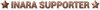Inara updates, bug reports, requests
When you try to link your accounts, you may receive the http error 400 about expired tokens. It's an issue on Frontier's end that I cannot solve on Inara. Fortunately, the solution is simple - please give it a few days and it will start to work later (probably when the access token on their cAPI server expires). If the error 400 appeared later and it worked before, try to reauthenticate as said in the error message (may be just a regular reauth forced by Frontier). Alternatively, you can try to use the workaround below. If even that won't work, it's the problem described above.
Please vote for the issue on the official bug tracker: https://issues.frontierstore.net/issue-detail/21258
Possible workaround: Try to connect the account while you are in the game. It may work.
Game data and imports not available for console commanders and PC players with Legacy game version
Inara supports only the Live game version (so PC Horizons 4.0 and Odyssey) since game update 14, thus all the game data on the site and the commander data imports work only for those game versions.
08 Jun 2023, 2:19am
Need help, I had to step away from ED for 2 months due to illness, and just logged into Inara and all my personal suit and crafting needs have been wiped clean. I remember logging in with my player name but now it requires an email address. Is there any wat to get back my crafting lists? In fact, everything has been wiped clean, my gallery pics, my uploaded pics of my ships. What gives?
Last edit: 08 Jun 2023, 2:42am
08 Jun 2023, 10:33am
Adagio_Konrinzaio7 cmdrs,
Need help, I had to step away from ED for 2 months due to illness, and just logged into Inara and all my personal suit and crafting needs have been wiped clean. I remember logging in with my player name but now it requires an email address. Is there any wat to get back my crafting lists? In fact, everything has been wiped clean, my gallery pics, my uploaded pics of my ships. What gives?
Hello, you are signing in under an incorrect account, the original account is intact. Please verify that you are entering a FULL e-mail address into the login form.
08 Jun 2023, 3:05pm
At "Shipyard and Outfitting"
08 Jun 2023, 8:34pm
ajcardiacHey Artie
My privacy settings are not saving.
The 'You control your privacy' box pops up with every new inara page (on 2 different PCs, so don't think it is a local setting).
Great job on the site in general!
Okay Im a noob, how and where to link account, and if I do will the stations i visit update commodities ect?
09 Jun 2023, 1:03am
"[img=300x200] (Url of image) [/img]" appears to resize the image when in editing mode, but once saved, it has the code as text when viewing the log entry
09 Jun 2023, 11:47am
Swoop senior
Okay Im a noob, how and where to link account, and if I do will the stations i visit update commodities ect?
Please head to your commander page ("Commander" in the main menu) and there is a big button "Import game data", it will link and import your commander data here. For the market updating, etc. you will however need tools like EDMC, EDDiscovery or EDDI which will send the market/outfitting/etc. data to all 3rd party sites. It's best to have one of those tools running while playing the game (pick any you like).
Vasil VasilescuQuick question. Is there BBCode for resizing linked images, or perhaps I am just doing it wrong? Strange thing is that the resized image appears resized when editing a log entry and not viewing the source code, but upon saving the log entry and viewing it, instead of the resized image I am getting the code for the resized image.
Hello, no image resizing at the moment. Although it may be working in the wysiwyg editor, the tag is intended to be "plain" without any other parameters.
Rob GalaxyOn site https://inara.cz/elite/database/ can you add Material-Traders under the Technology-Brokers please?
At "Shipyard and Outfitting"
Well, it's technically a search option, not a page, but I guess it won't harm to have some quick link there. I will think about that, thanks for the suggestion.
09 Jun 2023, 12:25pm
ArtieSwoop senior
Okay Im a noob, how and where to link account, and if I do will the stations i visit update commodities ect?
Please head to your commander page ("Commander" in the main menu) and there is a big button "Import game data", it will link and import your commander data here. For the market updating, etc. you will however need tools like EDMC, EDDiscovery or EDDI which will send the market/outfitting/etc. data to all 3rd party sites. It's best to have one of those tools running while playing the game (pick any you like).
Thank you
Vasil VasilescuQuick question. Is there BBCode for resizing linked images, or perhaps I am just doing it wrong? Strange thing is that the resized image appears resized when editing a log entry and not viewing the source code, but upon saving the log entry and viewing it, instead of the resized image I am getting the code for the resized image.
Hello, no image resizing at the moment. Although it may be working in the wysiwyg editor, the tag is intended to be "plain" without any other parameters.
Rob GalaxyOn site https://inara.cz/elite/database/ can you add Material-Traders under the Technology-Brokers please?
At "Shipyard and Outfitting"
Well, it's technically a search option, not a page, but I guess it won't harm to have some quick link there. I will think about that, thanks for the suggestion.
10 Jun 2023, 2:31pm
As always, I want to first thank you for the amazing platform we have here in Inara. It provides a lot of fun and meaning to my ED gameplay.
I have a suggestion. It's regarding the Commander Hangar -> Ship List. We can filter ships by their roles there.
The context is, in case a ship has more than one role, for example Mining and Cargo Hauling or Exploration and Rescue or Exploration and Research it will not be filtered with other ships that share that role, for example one that is only for Exploration. Instead it creates the new role "Exploration and Research". You can check my Hangar to see where I'm coming from.
My suggestion is that the ship roles work like tags. What if we could use a comma to separate the roles? So a ship with different roles could be setup like "Exploration, Research" or "Exploration, Rescue".
I believe that the filter would work more efficiently through those tags and plus some more usual roles could be suggested when filling that field, for example "Combat" or "Exploration" or "Trading" or "ones that are most commonly used" etc. Those suggestions could help players define clearer roles and interact more with this feature.
What you think?
o7
10 Jun 2023, 4:00pm
10 Jun 2023, 4:47pm
Silvia SharpeI have tried and tried but cant seem to figure out how to link my photos to logbook entries or even into my character bio. what am I missing? I feel like its something simple.
When editing the logbook or bio, are you clicking on the "Insert an Image" icon in the editing bar? It will open a popup to enter the url of the image. The code will look something like this.. "{img]<URL of image>[/img]" If you toggle the "view source code" icon ( </> ) then you can move back and forth between editing mode and what things look like when posted.
10 Jun 2023, 5:02pm
Vasil VasilescuSilvia SharpeI have tried and tried but cant seem to figure out how to link my photos to logbook entries or even into my character bio. what am I missing? I feel like its something simple.
When editing the logbook or bio, are you clicking on the "Insert an Image" icon in the editing bar? It will open a popup to enter the url of the image. The code will look something like this.. "{img]<URL of image>[/img]" If you toggle the "view source code" icon ( </> ) then you can move back and forth between editing mode and what things look like when posted.
Yes I was clicking on the insert photo icon and the photo itself seems to not show up.. I will attempt again but it always pops up with just a small photo icon not the actual photo.
10 Jun 2023, 5:07pm
Might need to do something similar to get them. Dunno, though.
10 Jun 2023, 5:18pm
11 Jun 2023, 11:33am
Link to Inara Discord: https://discord.gg/qfkFWTr