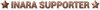Inara updates, bug reports, requests
When you try to link your accounts, you may receive the http error 400 about expired tokens. It's an issue on Frontier's end that I cannot solve on Inara. Fortunately, the solution is simple - please give it a few days and it will start to work later (probably when the access token on their cAPI server expires). If the error 400 appeared later and it worked before, try to reauthenticate as said in the error message (may be just a regular reauth forced by Frontier). Alternatively, you can try to use the workaround below. If even that won't work, it's the problem described above.
Please vote for the issue on the official bug tracker: https://issues.frontierstore.net/issue-detail/21258
Possible workaround: Try to connect the account while you are in the game. It may work.
Game data and imports not available for console commanders and PC players with Legacy game version
Inara supports only the Live game version (so PC Horizons 4.0 and Odyssey) since game update 14, thus all the game data on the site and the commander data imports work only for those game versions.
31 Jul 2016, 5:00pm
01 Aug 2016, 3:39am
ArtieYou are welcome, guys.
Kantos KanArtie,
Awesome upgrade for the updated engineer blueprints! And incredibly handy to now be able to update our cargo! That's terrific!
Now, one thing I'd like to see when looking at my favorite blueprints is the current number of any components used in that blueprint. Right now, it tells me how many I need of each component for the blueprint and whether I have that number or not. But I'd like to see next to it the total number I have so that I can figure out how many "spins" I could do when visiting the engineercasinoworkshop.
Thanks for all your awesome work!
There should be the number of possible "spins" displayed already (on the Cargo page for favorite blueprints and on the blueprints pages for any blueprints, under the material required listing). Or I understand you wrong and you mean something slightly different?
Thanks, Artie. I missed the number of possible spins. All good!
-kk.
01 Aug 2016, 7:47am
How do I contribute with data? Like Systems at War that don't figure here or Market prices, etc. Something that would be of interest for all Commanders
Tnx
01 Aug 2016, 8:53am
I have a roll with a mass increase of +37.4 %. Can provide screenshot if necessary.
01 Aug 2016, 9:13am
SpecialsymbolThe Frame Shift Drive - Increased FSD Range (Grade 4) has an error:
I have a roll with a mass increase of +37.4 %. Can provide screenshot if necessary.
Is that mass increase including a secondary effect roll by any chance?
All the values for the blueprints are taken from unmodified modules which will not take secondary effects into account.
01 Aug 2016, 9:56am
PiscoG'Day
How do I contribute with data? Like Systems at War that don't figure here or Market prices, etc. Something that would be of interest for all Commanders
Tnx
Hello, most of that stuff may be edited here. There is usually an edit button on the right side of the header (star systems, stations, minor factions), prices may be edited on the Market page. If do you will find any outdated or incorrect info, feel free to fix it.
SpecialsymbolThe Frame Shift Drive - Increased FSD Range (Grade 4) has an error:
I have a roll with a mass increase of +37.4 %. Can provide screenshot if necessary.
As Elan wrote, also was it a mass or optimised mass? For the optimised mass it is perfectly in the boundaries set.
01 Aug 2016, 12:44pm

No, it's the only mod on the ship. No other modifications, secondary effects are max fuel +1% and thermal load +5%
It's not surprising, I've been searching for the mats for maybe five hours and killed dozens of innocent traders for their distilleries and I get the most crappy roll possible. Typical.
Another note: The engineers lie to you. Optimised mass is +30.3%, yet the engineer said it's +31% in the results screen. But for the mass increase she didn't round up (although it's .4 and not .3, but oh well..), but she did round it down to +37% in the results screen.
I want my money back. This is fraud.

Last edit: 01 Aug 2016, 12:51pm
01 Aug 2016, 2:46pm
I found Proto Radiolic Alloys spawned in "High Grade Emission" in boom Systems, far out of the shipping lane in the "deep space"
same seems to work for "Military grade alloys" (war systems) and "Core Dynamic Composites" (fed system)
thanks for your efforts!
01 Aug 2016, 2:47pm
Specialsymbol
No, it's the only mod on the ship. No other modifications, secondary effects are max fuel +1% and thermal load +5% . See screenshot.
It's not surprising, I've been searching for the mats for maybe five hours and killed dozens of innocent traders for their distilleries and I get the most crappy roll possible. Typical.
...
Interesting, thank you for the screenshots! Maybe it has something to do with the FSD class, it may worth investigating...
Flochi all, finally I can happily contribute to your material db
I found Proto Radiolic Alloys spawned in "High Grade Emission" in boom Systems, far out of the shipping lane in the "deep space"
same seems to work for "Military grade alloys" (war systems) and "Core Dynamic Composites" (fed system)
thanks for your efforts!
Great, thanks! Do you have also the screenshot of this material description (from the right side panel)? I would like to have the info standardized across all materials and this may help. Eventually, any other material screenshots, especially those with standard rarity and above.
01 Aug 2016, 3:15pm
summary:
Proto Radiolic Alloys: Boom Systems -> Deep space -> High Grade Emissions
Proto Heat Radiators: Boom Systems -> Deep space -> High Grade Emissions
Core Dynamics Composites: War System (Fed) -> Deep space -> High Grade Emissions
Military Grade Alloys: War Systems System -> Deep space -> High Grade Emissions
Also: SLOW DOWN in deep space! If you travel over 80/100c you overpass the USS with no time to target it before disappears!
screnshots of ALL of my rares: http://s1339.photobucket.com/user/floc82/library/ED%20Materials
01 Aug 2016, 4:13pm
There has been three amazing songs I would like to purchase for mp3. But unknowing the name or artist, it is near impossible to track these down.
01 Aug 2016, 6:42pm
Specialsymbol
No, it's the only mod on the ship. No other modifications, secondary effects are max fuel +1% and thermal load +5% . See screenshot.
Not too sure what's gone on with that +37.4% Mass, I've been back with my Anaconda to see if it makes any difference from the data I gather in my Asp and it's exactly the same showing min/max for mass as 35% to 14%.

Also using "Browse All" and filtering for size 7 and 8 FSD's again gives the same values of 35% to 14%.


01 Aug 2016, 9:59pm
KidsNDadis there a playlist for the music that plays on RadioSidewinder? Any recommendations to a site I can find it on if not?
There has been three amazing songs I would like to purchase for mp3. But unknowing the name or artist, it is near impossible to track these down.
You can get actual playing tune in our radio player, but I think Radio Sidewinder has also some (limited) playlist history on their page.
01 Aug 2016, 10:43pm
ArtieI probably found the reason - all blueprint parameters in "Browse all" are related to grade C of any class, as a middle value, so it may have different values for different grades. I will need to change a note in blueprints here, I always thought it shows numbers for grade A here.
Yeah, I saw the "C" listed there, but when I view my pinned blueprint it gives me the same values. So is the pinned blueprint also showing only "C" even when I'm in a ship with "A"?
Link to Inara Discord: https://discord.gg/qfkFWTr