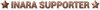Inara updates, bug reports, requests
When you try to link your accounts, you may receive the http error 400 about expired tokens. It's an issue on Frontier's end that I cannot solve on Inara. Fortunately, the solution is simple - please give it a few days and it will start to work later (probably when the access token on their cAPI server expires). If the error 400 appeared later and it worked before, try to reauthenticate as said in the error message (may be just a regular reauth forced by Frontier). Alternatively, you can try to use the workaround below. If even that won't work, it's the problem described above.
Please vote for the issue on the official bug tracker: https://issues.frontierstore.net/issue-detail/21258
Possible workaround: Try to connect the account while you are in the game. It may work.
Game data and imports not available for console commanders and PC players with Legacy game version
Inara supports only the Live game version (so PC Horizons 4.0 and Odyssey) since game update 14, thus all the game data on the site and the commander data imports work only for those game versions.
12 Sep 2016, 3:15pm
Laynor Luna LagoonaSo just don't do a "Whole" coalition as it would be a n-n relation.
a 1-1 should be enough for help communication.
because all the time we have a new coalation, we encounter the problem of communication and it's start with new dead free forum where people have to subscribe again. boring
There are no negotiators/ambassadors assigned to maintain a communication on any of the sides, so basically the whole coalition ends with accepting the coalition requests and no additional talks/negotiations/etc. are made? Just asking to discover the root of the problem for the future enhancements...
Merango IVArtie
There are no Nerve Agents at Isherwood Works | FF ANDROMEDAE
Please update the prices via EDMC or manually and remove the Nerve Agents if it is not available there anymore. I see the last price update for this station was a week ago and probably the station/controlling faction state was changed meanwhile...
12 Sep 2016, 4:46pm
but look, the solution we find to be able to communicate with ONE group of our coalition is to make a private message with the entire roster of each groug. but by doing so, new recruit won't have access to this (thread) private message.
what we was expecting is something like that :
so now let's say we have a 3 group in a coalition A B C
in the wing A, we could then find 2 thread accessible for the entire roster of the group involved: (including new recruit)
so a thread A - B and A- C
if C have a coalition with A B D E F
then in the wing of C there would be 5 Thread : A-C and then C-B, C-D, C-E, C-F.
And NOT one coalition thread A-B-C-D-E-F as each wing have different relation.
12 Sep 2016, 6:13pm
12 Sep 2016, 6:37pm
Jemine CaesarI know this might be a rather basic question, but could anyone please tell me how I upload a .jpg image to my log?
If you look at the buttons above the text box. The first one in the fourth group is for uploading an image. If you mouse over it it should say 'Insert an image'
12 Sep 2016, 6:44pm
Ryan256Jemine CaesarI know this might be a rather basic question, but could anyone please tell me how I upload a .jpg image to my log?
If you look at the buttons above the text box. The first one in the fourth group is for uploading an image. If you mouse over it it should say 'Insert an Image'
Thank you for that, Ryan. It's the next bit I'm having the problem with! My apologies, I should have made that clearer in my question.
Selecting that button brings up a dialogue box which asks for an URL for the image. I've noticed that other members' images have links to hosting websites, such as imgur.com. I've never used these before. If I post an image there, can I hide it so that only I can see it?
Last edit: 12 Sep 2016, 7:11pm
12 Sep 2016, 7:16pm
Jemine CaesarRyan256Jemine CaesarI know this might be a rather basic question, but could anyone please tell me how I upload a .jpg image to my log?
If you look at the buttons above the text box. The first one in the fourth group is for uploading an image. If you mouse over it it should say 'Insert an Image'
Thank you for that, Ryan. It's the next bit I'm having the problem with! My apologies, I should have made that clearer in my question.
Selecting that button brings up a dialogue box which asks for an URL for the image. Does that mean I have to upload my image to an image-hosting site first?
I use Imgur for all my image uploading needs. The BBC is ready to go instantly, and it's just a matter of copy-pasting onto my logs.
12 Sep 2016, 7:28pm
Kyndi the Badass Space ChickI use Imgur for all my image uploading needs. The BBC is ready to go instantly, and it's just a matter of copy-pasting onto my logs.
Thank you, Kyndi.
12 Sep 2016, 10:54pm
Ryan256pics.bbzzdd.com is another good free image hosting site.
Thank you, Ryan.
12 Sep 2016, 10:58pm
12 Sep 2016, 11:01pm
Simon DaturaI second Imgur. I use it for pretty much anything that needs images on the internet.
Thank you, Simon. I've signed up on imgur now, and found it's quite straightforward to use. My main concern was about my images being available to view on the hosting site, but (on imgur at least) albums can be created that are "secret" so that no one else can see them if you don't want them to.
12 Sep 2016, 11:09pm
13 Sep 2016, 12:29pm
on the components detail page, it would be nice to have:
you have xxx units
In the detail box.
Also, In the engineer blueprint list up you have the owned components in blue and unowned ones in orange
Could you do this please:
1 x Osmium (6). To denote that you have six units...
1 x Refined Focus Crystal (12) denoting that you have 12.
It's fine if the blueprint says you can make 18 but it's annoying if you are just missing a single component and it says you can make 0..
Because you could get, say 10 of the missing component expecting to make 10 rolls on the magic slot machine only to find that you have but a single MT.
14 Sep 2016, 7:00pm
GraXXoRArtie,
on the components detail page, it would be nice to have:
you have xxx units
In the detail box.
Also, In the engineer blueprint list up you have the owned components in blue and unowned ones in orange
Could you do this please:
1 x Osmium (6). To denote that you have six units...
1 x Refined Focus Crystal (12) denoting that you have 12.
It's fine if the blueprint says you can make 18 but it's annoying if you are just missing a single component and it says you can make 0..
Because you could get, say 10 of the missing component expecting to make 10 rolls on the magic slot machine only to find that you have but a single MT.
Came here to say something like this. Yes Please. Doing a lot of engineering at the moment, and the more clarity of what you do and don't have for any blueprint would help. I've also manually given myself 99 of each commodity so it tells me how many of each I can do if I then go and find the commodities - as that's the best way to do it. Once I have the materials for a bunch of rolls, I go and look for the right commodities.
Link to Inara Discord: https://discord.gg/qfkFWTr