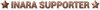In case you've never done this before, here's how:
- Go to your Inara profile page, right click your Holo-Me photo and choose "Copy image URL" or "Copy link to image" etc.
- Go to https://images.google.com/, click the camera symbol on the right of the search bar and paste the URL, then click "Search by image".