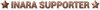Just a note for tool authors using Inara API - please ensure your apps are doing TWO requests per minute AT MAXIMUM. As I have discovered, many users are using multiple apps at once (nothing wrong with that), but are also updating their profiles from all of the applications at once, which is causing quite serious overhead. For such reason, I have needed to make API requests limits much tighter. For bots and other similar non-demanding apps are requests rates set same as before. If do you need another requests rate limit, please send me a PM.
Inara API update for Odyssey:
- The header property isDeveloped was renamed to less confusing isBeingDeveloped. You don't need to change anything on your end though, the old property will still work.
- A new event addCommanderTravelLand for commanders landing on the celestial body was added (should be triggered at journal's Touchdown, DropShipDeploy and similar).
- The events addCommanderTravelCarrierJump, addCommanderTravelDock, addCommanderTravelFSDJump and setCommanderTravelLocation now contain optional properties for the star system coordinates, celestial body and celestial body coordinates. It's not required to set, it may however help to further precise commander's location when the star system is not in the database, etc.
- The events addCommanderTravelDock, addCommanderTravelFSDJump and addCommanderTravelLand are now having boolean properties isTaxiShuttle and isTaxiDropship for travelling with Apex or Frontline Solutions ships.
- New events setCommanderInventory, resetCommanderInventory, setCommanderInventoryItem, addCommanderInventoryItem and delCommanderInventoryItem added. Those are supposed for handling the new Odyssey events like ShipLockerMaterials and similar, you can however use it also for the existing engineering materials or ship cargo instead of the existing dedicated events (but you do not need to, they are not going anywhere).
- New events setCommanderSuitLoadout, updateCommanderSuitLoadout and delCommanderSuitLoadout for the suit loadouts added.